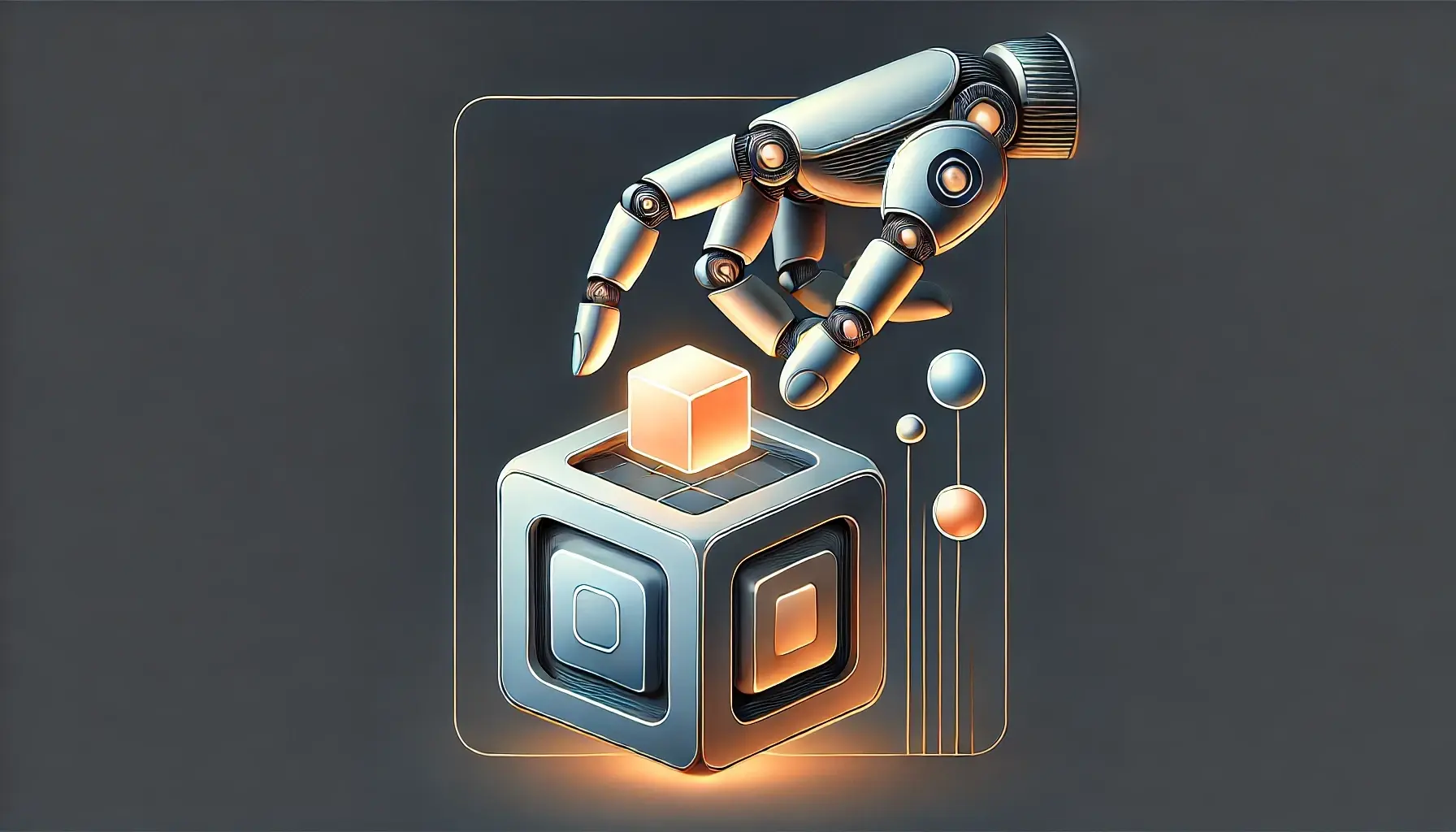Code Blog
2025

Building Bulletproof RTL Design Systems: The Complete Guide to Bidirectional Excellence
Complete guide to building RTL design systems supporting Arabic, Hebrew, and other right-to-left languages. Covers components, CSS, testing & accessibility.
Read more →
The ergonomic transformation that changed my workday forever
How I eliminated chronic shoulder pain and regained evening energy through three simple ergonomic changes: compact keyboard, sit-stand desk rotation, and proper monitor positioning. Evidence-based solutions that actually work.
Read more →
Best Practices for Smooth Migrations
Learn proven migration best practices: planning, versioned scripts, staged rollouts, data integrity checks, zero-downtime strategies, and post-migration monitoring.
Read more →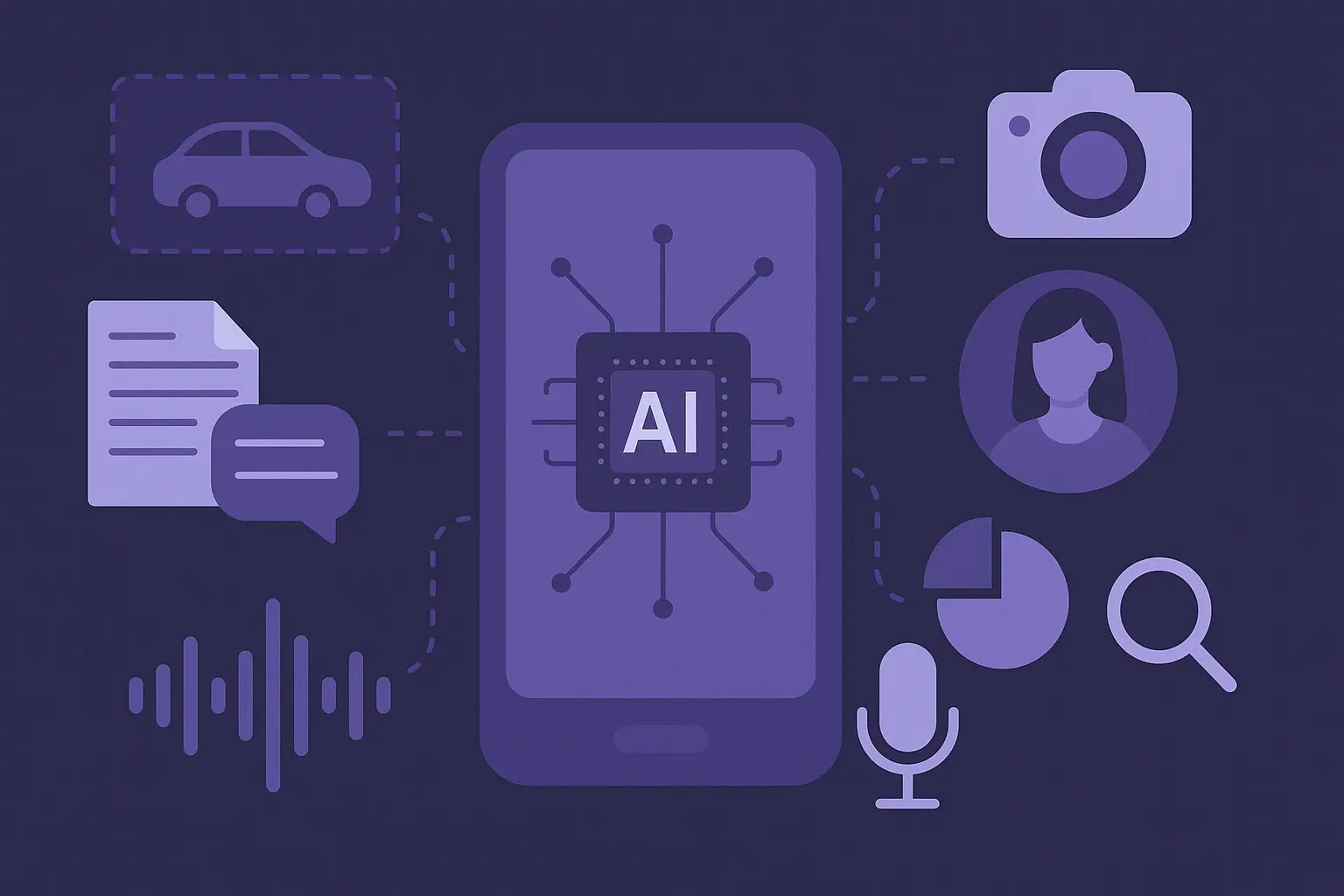
7 Mind-Blowing AI Use Cases from Google's Blueprint That Every Frontend Engineer Should Apply
Discover 7 game-changing AI implementations from Google's blueprints: Mercari's 3-month to days transformation, AES's 99% cost reduction, and more real-world wins.
Read more →
Can You Still Be a Principal Engineer While Using AI? (Spoiler: Yes, and You Should)
Discover why Principal Engineers at top tech companies are embracing AI tools like ChatGPT and Claude as pair programming partners. Learn how AI amplifies senior engineering skills rather than replacing them, with real examples and practical integration strategies.
Read more →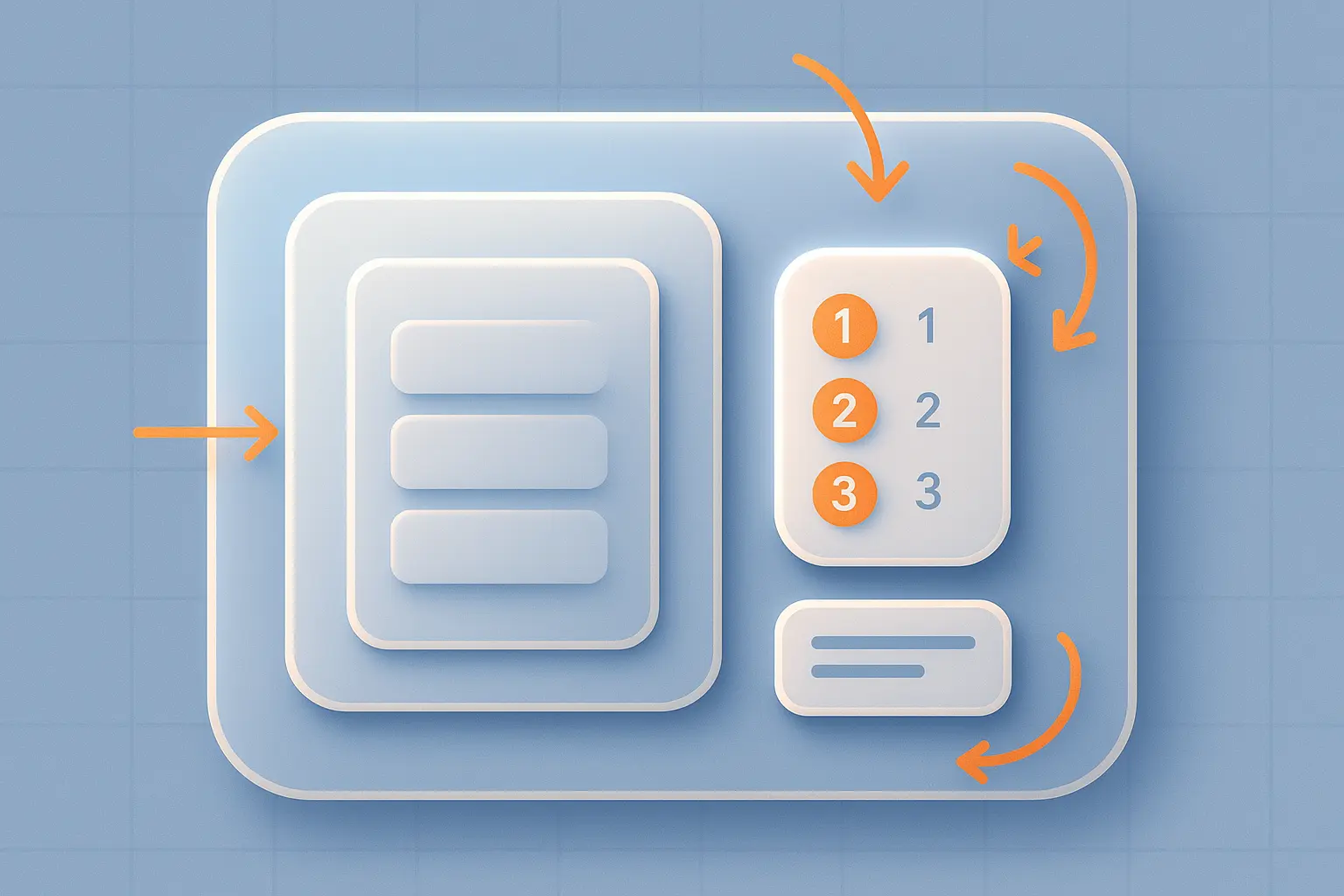
Mastering the CSS `contain` Property: A Performance Game-Changer
Master the CSS contain property to boost website performance. Learn layout, style, paint & size containment with practical examples and use cases.
Read more →
Understanding CSRF Attacks: How They Work and How to Stop Them
Learn what CSRF attacks are, how they work, and how to prevent them using tokens, headers, and secure cookies in your full-stack apps.
Read more →
Fuzzy Search Explained: Smarter Results for Imperfect Queries
Learn how fuzzy search improves user experience by handling typos and misspellings. Explore use cases, tools like Fuse.js, and how to implement smarter search in web apps.
Read more →
Implementing Content Moderation in Node.js with `bad-words`
Learn how to implement content moderation in a Node.js app using the bad-words package. Filter offensive words, handle nested fields, and improve user safety with this easy-to-follow guide. Perfect for web developers and API security!
Read more →
What is a MITM Attack? (With Real-World Examples and Solutions)
Learn what a Man-in-the-Middle (MITM) attack is, explore real-world examples of famous cyberattacks, and discover effective solutions to prevent data interception, phishing, and network hijacking.
Read more →
Preventing XSS: Best Practices for Frontend Developers
Secure your web applications with our comprehensive guide to preventing XSS attacks. Discover essential best practices for sanitizing inputs, escaping outputs, and implementing CSP—all tailored for frontend developers to enhance web security.
Read more →
How to Secure Your Node.js API with JWT and Cookies
Discover how to secure your Node.js API using JWT and HttpOnly cookies in this comprehensive guide. Learn best practices for stateless authentication, secure cookie implementation, and robust data protection to safeguard user data and prevent unauthorized access.
Read more →
Why Local Storage is Vulnerable to XSS Attacks (And a Safer Alternative)
Discover why relying on Local Storage can expose your web app to dangerous XSS attacks. This in-depth guide explains how sensitive data is at risk and shows why switching to HttpOnly Secure Cookies offers a far safer alternative for managing authentication tokens and user data.
Read more →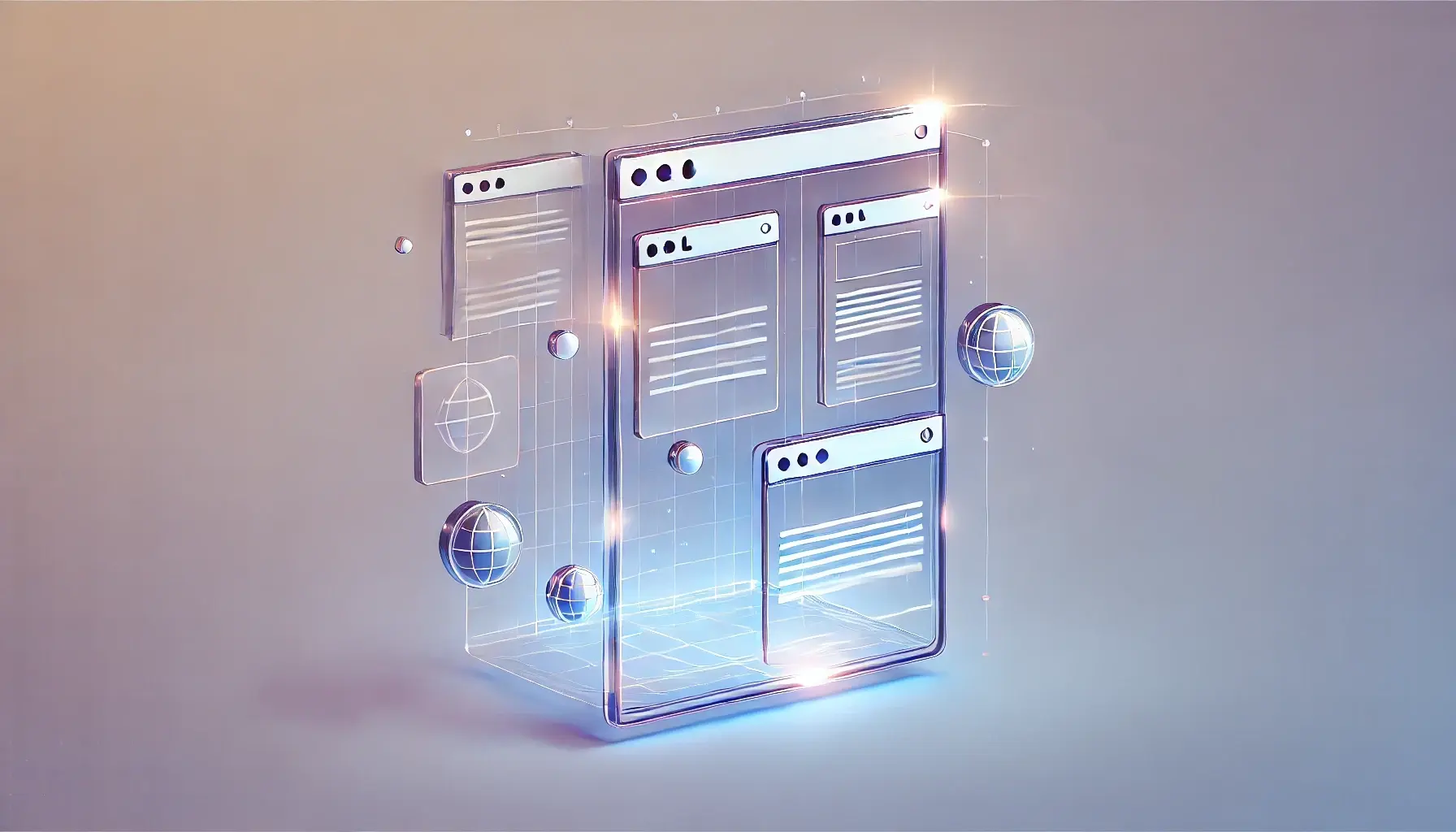
Understanding the HTML `<template>` Tag: A Guide for Developers
Unlock the full potential of the HTML <template> tag with this comprehensive guide for developers. Learn how to build reusable, dynamic content with JavaScript, enhance performance, and implement best practices for modern web development.
Read more →
Automating Daily Supabase Database Backups with Node.js
Automate your daily Supabase backups with Node.js in this step-by-step guide. Learn how to export tables to CSV, organize backups by date, and secure your data with best practices. Perfect for boosting backend productivity and ensuring reliable disaster recovery—even for complex apps like Bokkah.com.
Read more →
Mastering TypeScript Decorators: A Beginner-to-Advanced Guide
Unlock the power of TypeScript decorators with our beginner-to-advanced guide. Discover practical techniques, Angular integration, and advanced metaprogramming tips to supercharge your web development skills.
Read more →
Why Everyone Should Have Custom GPTs to Optimize Their Daily Tasks
Unlock your productivity potential with custom GPTs. Discover how personalized AI assistants streamline workflows by automating repetitive tasks, boosting efficiency, and empowering developers, entrepreneurs, and creatives to achieve more every day.
Read more →
Moving from VS Code & WebStorm to NeoVim: A Fullstack Developer’s Guide
Switch from VS Code & WebStorm to NeoVim with this comprehensive guide for fullstack developers. Discover step-by-step setup tips, essential plugins, and performance hacks that boost efficiency, streamline your workflow, and offer unparalleled customization.
Read more →
Strapi: The Ultimate Self-Hosted Headless CMS for Developers and Businesses
Discover Strapi – the open-source, self-hosted headless CMS that empowers developers and businesses with full control, flexible APIs, and robust security. Learn how to deploy, customize, and outperform competitors for a seamless digital experience.
Read more →
From Slow to Instant: How I Made Bokkah.com Insanely Fast by Caching Images with a Service Worker
Discover how Bokkah.com transformed its slow-loading images into a lightning-fast browsing experience by leveraging a custom service worker in React. Learn how caching images reduces network requests, boosts Core Web Vitals, and optimizes your web app for a seamless PWA performance.
Read more →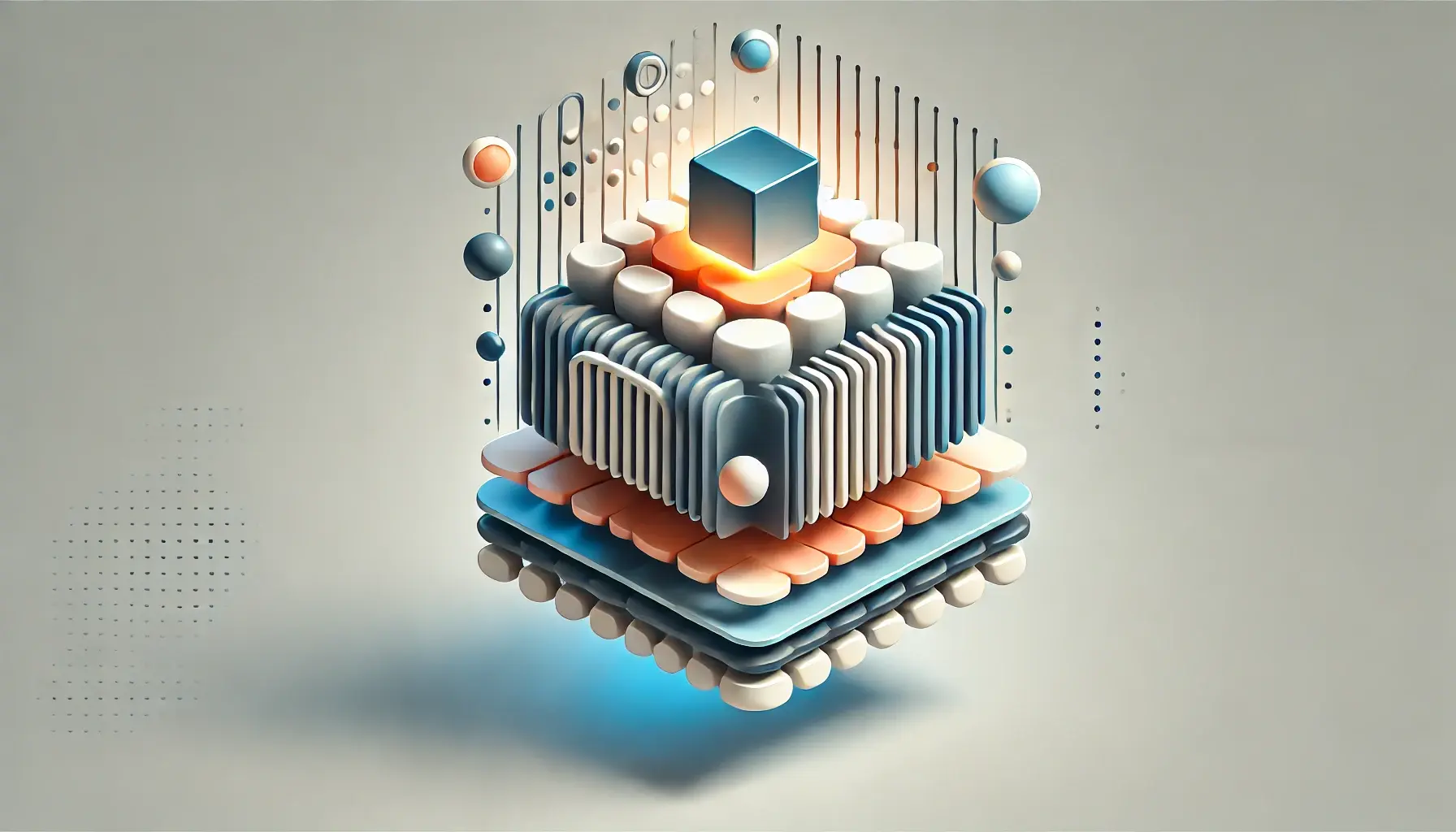
Mastering TypeScript’s `Extract<>`: Selective Type Extraction for Better Code
Unlock the power of TypeScript’s Extract<> utility to streamline your code. Discover how selective type extraction enhances reusability, reduces redundancy, and improves maintainability with practical examples and best practices.
Read more →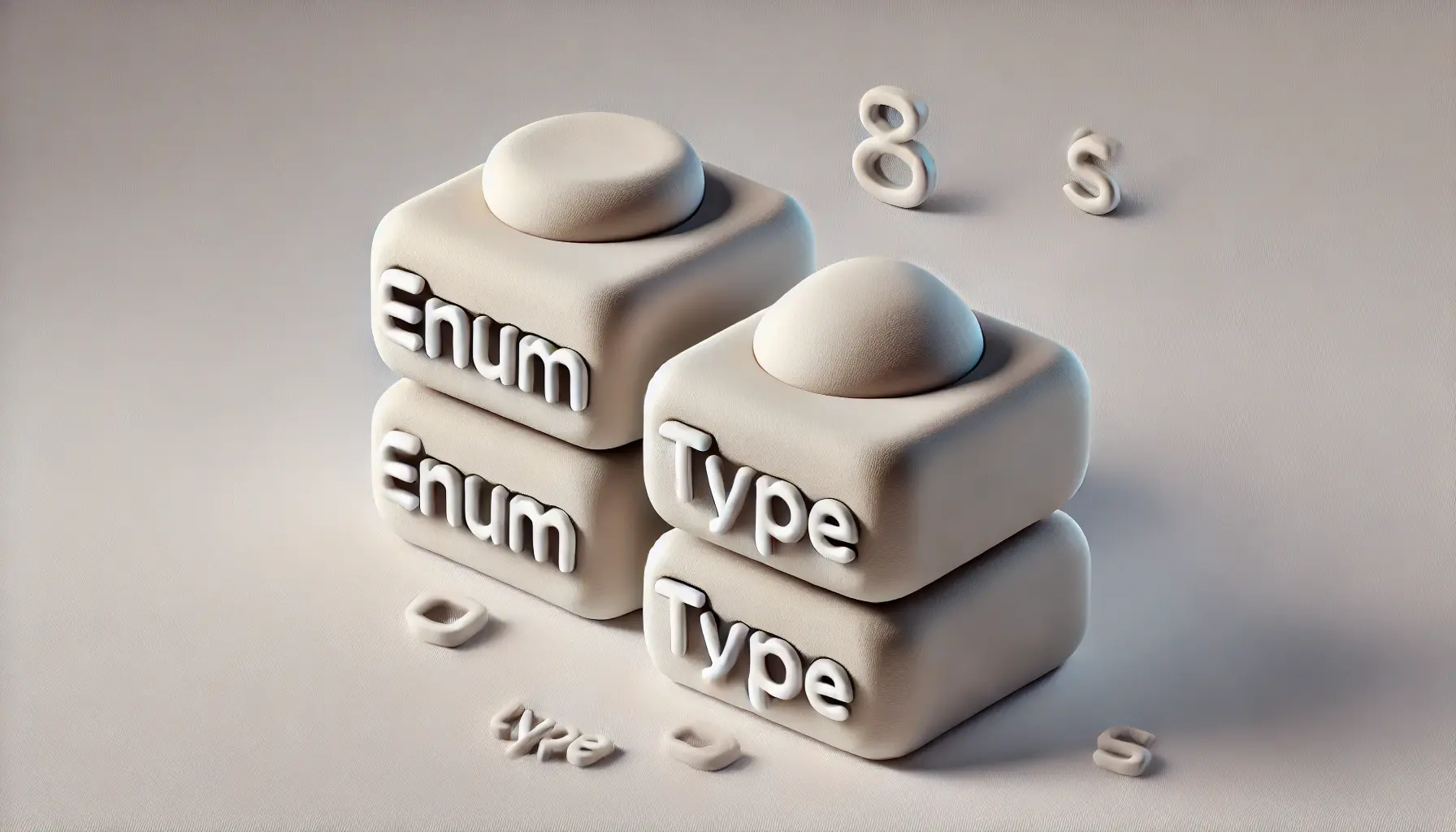
Enum vs Type in TypeScript: Pros, Cons, and Best Use Cases
Discover the key differences between Enums and Union Types in TypeScript. This guide breaks down the pros, cons, and best use cases of each, helping you choose the right approach for cleaner, more efficient code.
Read more →
Mastering OpenAI API in 2025: Use Cases, Pricing, and Practical Node.js Examples
Master the OpenAI API in 2025 with this comprehensive guide. Uncover detailed pricing insights, real-life use cases, and practical Node.js examples to build cost-efficient, scalable AI solutions.
Read more →
Integrating PL/pgSQL and Supabase in Bokkah.com: A Real-World React Use Case
Discover how Bokkah.com seamlessly integrates PL/pgSQL and Supabase with React to build a dynamic follower count feature. This in-depth guide covers full-stack integration using Node.js and RPC to boost scalability and user engagement.
Read more →
Getting Started with PL/pgSQL and Supabase
Unlock the power of PL/pgSQL on Supabase and transform your PostgreSQL development. Learn to build efficient functions and triggers that streamline backend logic and boost performance.
Read more →
Translating a Custom Design System to Tailwind CSS
Transform your custom design system into a streamlined Tailwind CSS setup with this in-depth guide. Discover how to configure custom breakpoints, color palettes, typography, and shadows—with practical code snippets and a video walkthrough—to enhance responsive design and boost your front-end workflow.
Read more →2024
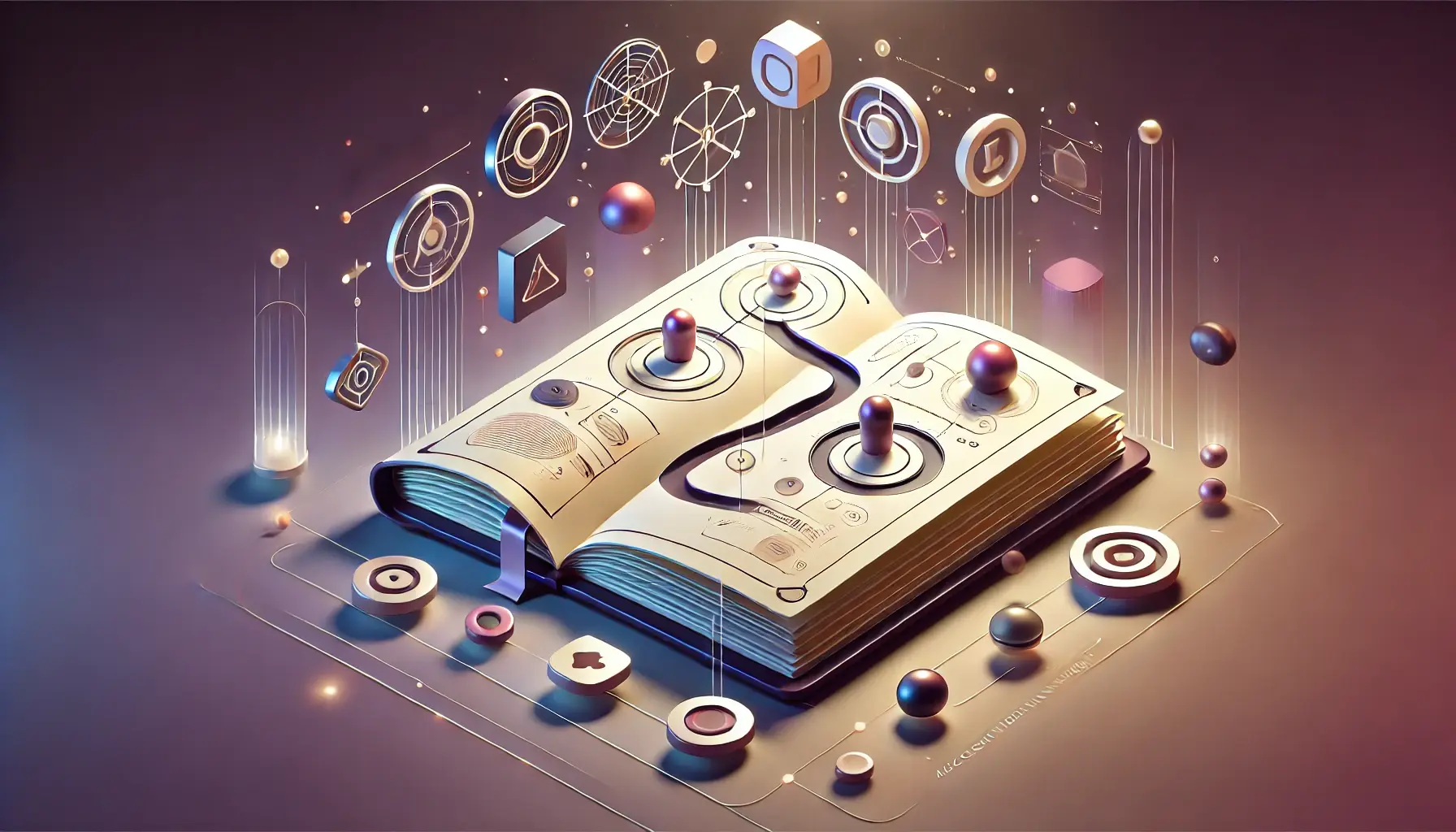
A Guide to Accessibility Best Practices: No ARIA is Better Than Bad ARIA
Unlock superior web accessibility with this guide on ARIA best practices. Discover why “No ARIA is better than bad ARIA” and learn practical tips for using native HTML to create inclusive, user-friendly web experiences.
Read more →Discovering the Most Unknown Semantic HTML Tags: Hidden Gems for Better Accessibility and SEO
Unlock the hidden potential of semantic HTML with this guide on 10 underused tags that boost accessibility and SEO. Discover how gems like <main>, <mark>, and <time> can transform your website’s structure, enhancing content clarity for users and search engines alike. Elevate your code and optimize your site with these essential yet overlooked HTML elements.
Read more →
Generating Frontend and Backend Knowledge Bases for Your Custom GPT
Unlock the power of custom GPTs in your development workflow. Learn how to generate comprehensive knowledge bases with a simple Node.js script that compiles your frontend and backend source files into easy-to-reference .txt files for smarter pair programming and efficient code review.
Read more →
Leveraging ArrayBuffer to Convert Images to Base64 for Email Notifications
Optimize your email notifications with this guide on converting images to Base64 using ArrayBuffer. Discover efficient Node.js techniques, dynamic MIME type handling, and robust error management to seamlessly embed inline images in your emails.
Read more →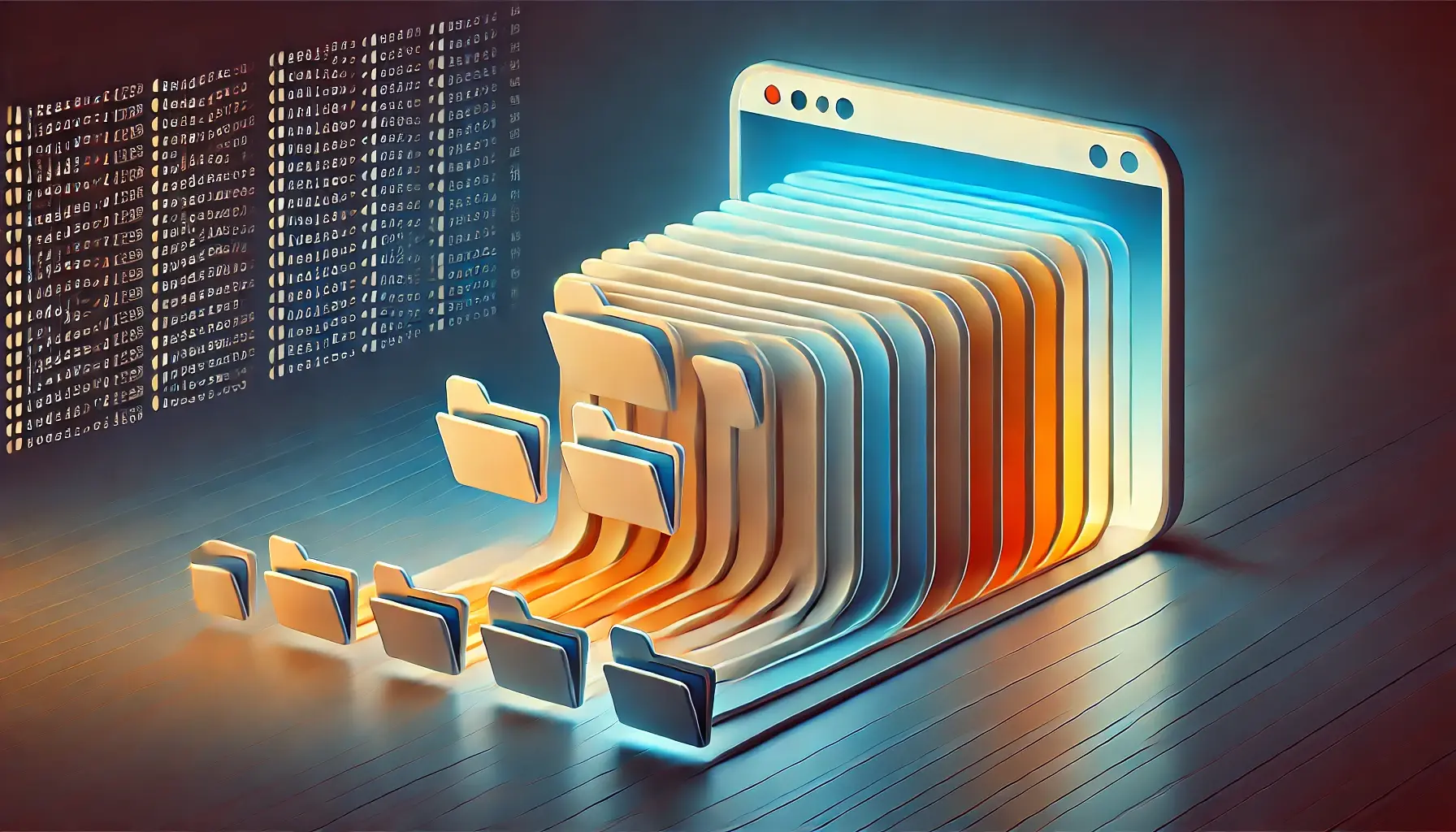
Renaming Files in Bulk Using the Command Line: A Step-by-Step Guide
Automate tedious file renaming with this step-by-step guide. Discover how a simple Bash script and mapping file can quickly convert long file names into concise codes, saving you time and reducing errors.
Read more →
The Ultimate Guide to BEM: From Basics to Advanced Techniques
Unlock the power of BEM (Block, Element, Modifier) with this ultimate guide. Dive into scalable, maintainable CSS techniques—from foundational concepts to advanced strategies—to elevate your web development and UI/UX design.
Read more →
Creating a Table of Contents for a Successful Design System
Craft a great design system with an effective Table of Contents. Learn how to boost Storybook documentation and usability with best practices and real-world examples from industry leaders like Apple, IBM, and Material Design.
Read more →
Tailwind CSS: Targeting Mouse Devices Only with `mouse-only:`
Unlock smoother hover interactions with Tailwind CSS by targeting mouse devices exclusively. Learn to build a custom “mouse-only” variant that optimizes desktop hover effects while preserving a seamless experience for touch users.
Read more →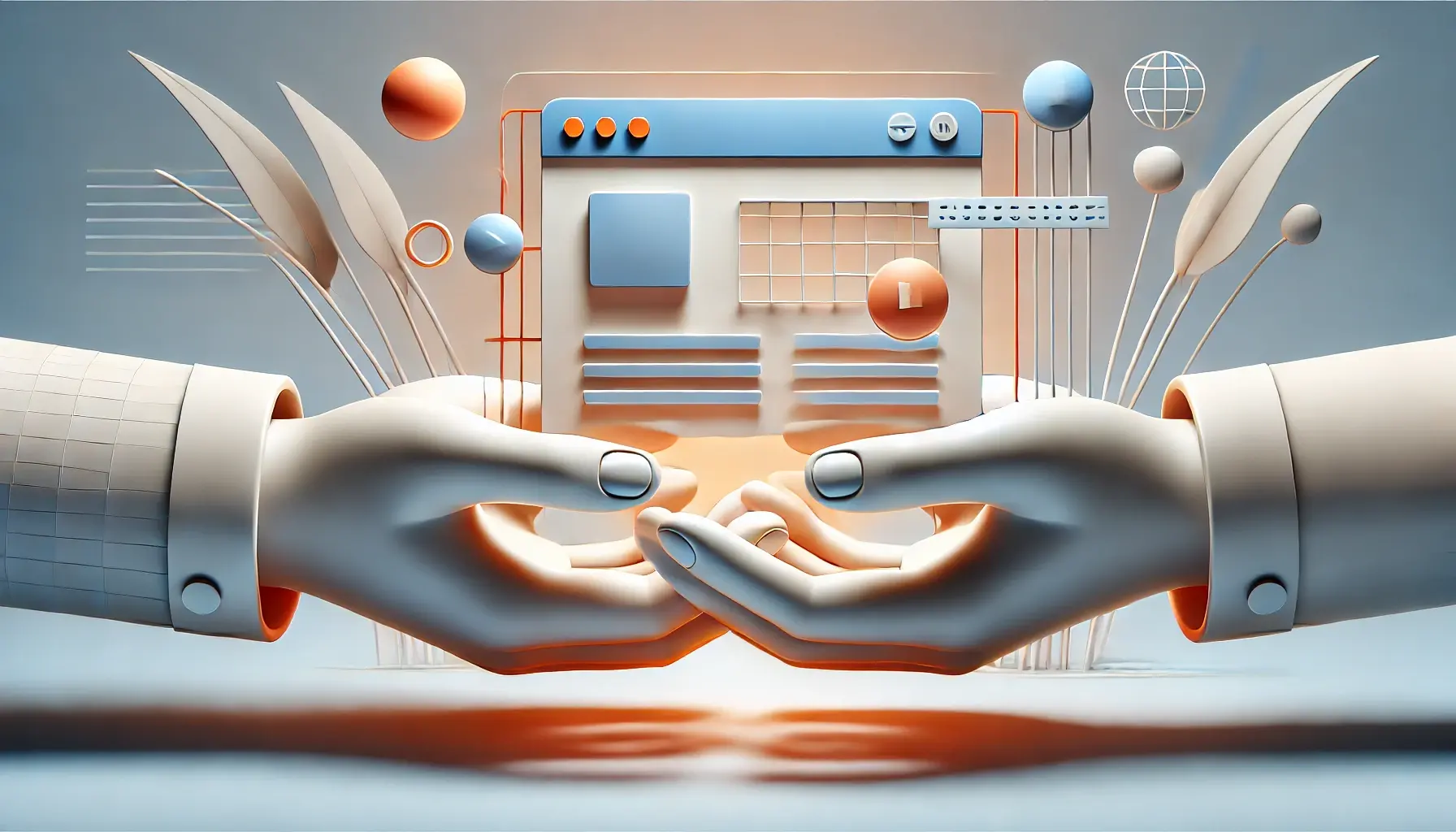
Should You Open-Source Your Starter Template? A Balanced Look at the Pros and Cons
Unlock the secrets to open-sourcing your starter template! In this post, explore how sharing your Next.js and Decap CMS project can boost your visibility, career opportunities, and community engagement while weighing challenges like maintenance and copying risks.
Read more →
Understanding Viewport Orientation Change Times for a Flawless Mobile Experience
Optimize your mobile experience by mastering viewport orientation change times. Learn how device performance, CPU/GPU load, and background processes affect transitions—and discover practical tips to boost responsive design and user satisfaction.
Read more →2022

How to Make a Themeable SVG Favicon
Boost your website’s style and performance with this step-by-step guide to creating a themeable SVG favicon. Learn how to design a responsive, scalable favicon that adapts seamlessly to both dark and light modes using CSS media queries and HTML integration. Perfect for web developers looking to enhance UI design and user experience.
Read more →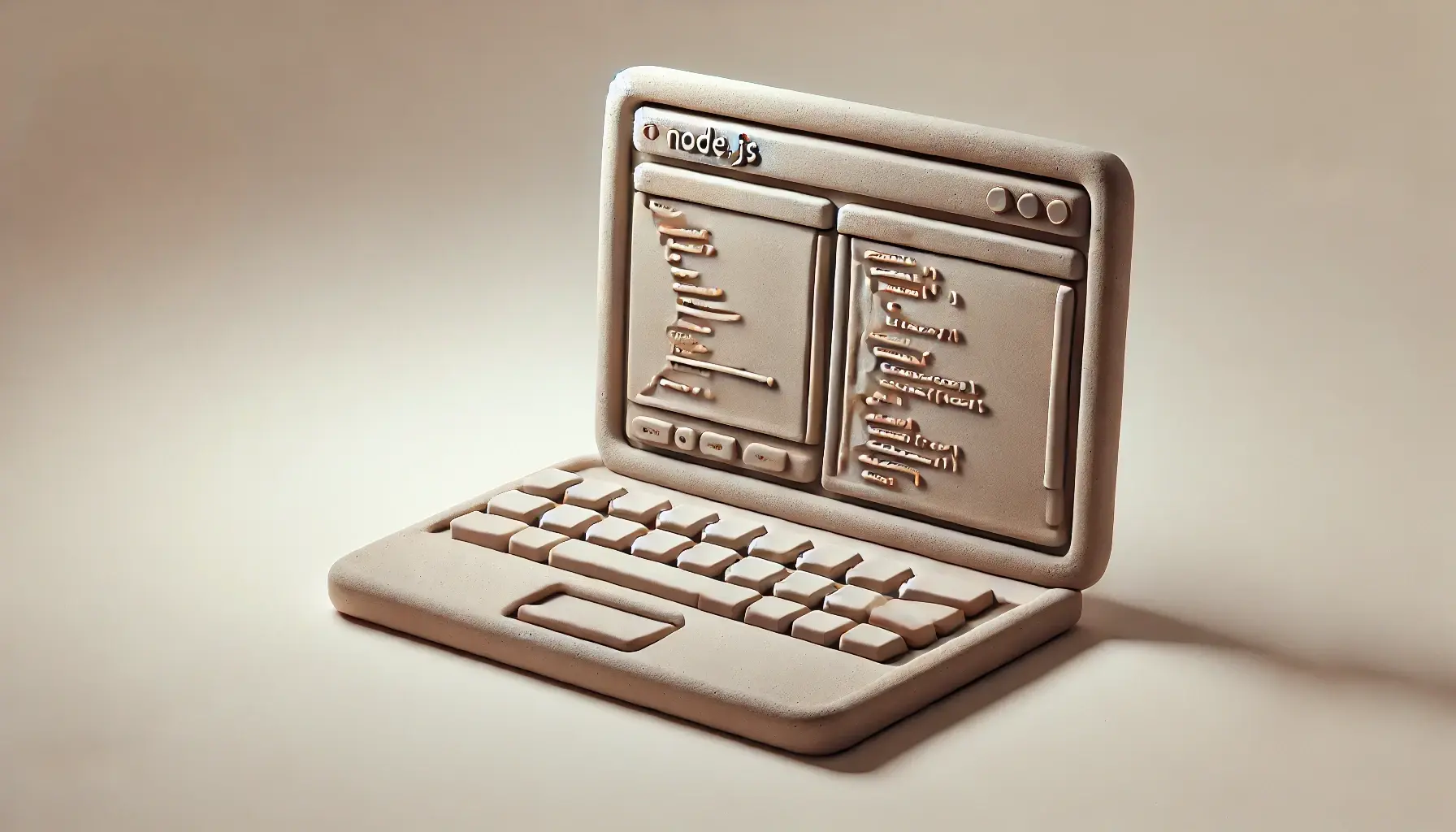
Code Examples of the Media Creators (NodeJS) website
Explore innovative NodeJS code examples from the Media Creators website to optimize images, videos, and animations for varying connection speeds—boosting performance and enhancing user experience.
Read more →2021

How to Scale an SVG with CSS Only
Unlock the power of SVG with this in-depth CSS-only tutorial. Learn step-by-step techniques to create responsive, flexible SVGs that adapt flawlessly to any screen—perfect for modern, high-performance web design.
Read more →
Custom Scrollbar with CSS (WebKit)
Elevate your website’s design with this custom scrollbar tutorial. Learn how to style scrollable elements using CSS for WebKit browsers, boosting both aesthetics and user experience.
Read more →
How to Download an Entire Website
Download entire websites effortlessly on MacOS/Linux and Windows with this step-by-step guide. Learn how to use wget and HTTrack for efficient offline archiving, backups, and website mirroring.
Read more →
My Choice for Gatsby Markdown Code Highlighting and Why
Unlock the power of flawless code display with gatsby-remark-vscode! Discover how leveraging VS Code’s extensions and build-time rendering delivers superior Markdown syntax highlighting in Gatsby—no client-side JavaScript needed for fast, eye-catching code blocks.
Read more →
How to Speed Up WordPress Websites
Boost your WordPress site speed with this comprehensive video guide. Discover essential strategies—efficient hosting, effective caching, image optimization, and CDN integration—to enhance performance and deliver a smoother user experience.
Read more →2020

Change Default "Add to Cart" Button Text to "Pre-order Now" in WooCommerce
Boost your WooCommerce store’s conversion rates with a simple code tweak. This step-by-step guide shows you how to swap the default “Add to Cart” button for a “Pre-order Now” call-to-action on selected products, enhancing user experience and driving more sales.
Read more →
Simple Accessible Accordion React Component
Discover how to build a simple, accessible accordion component in React that enhances web usability. This guide covers ARIA compliance, keyboard navigation, and screen reader support—essential techniques for inclusive web development.
Read more →
How to Add an Intro to a Website with JS
Add a dynamic website intro with JavaScript. This tutorial demonstrates how to trigger an engaging animation only once per session using sessionStorage, ensuring a smooth user experience.
Read more →
Replace Text with CSS Only
Discover a CSS-only trick to replace text visually using pseudo-elements! This tutorial shows you how to hide default text and insert custom content—ideal for quick web design tweaks (with accessibility caveats).
Read more →
WooCommerce: Check if Products in Cart Have a Specific Tag and Remove Them If They Can't Be Shipped
Discover how to streamline your WooCommerce checkout with this PHP snippet that checks for products tagged “bottle-wine” and automatically removes non-shippable items. This guide helps you enforce shipping restrictions and boost customer satisfaction.
Read more →
WooCommerce: Redirect Users by Role to Specific URL After Login
Unlock seamless user management in WooCommerce with this step-by-step guide on redirecting users by role after login. Learn how to use custom PHP code to send subscribers to targeted pages and guide shop managers directly to their admin dashboard for a secure, tailored experience.
Read more →2019

Change SRC attribute for mobile images with Vanilla JS
Boost your mobile site’s performance with a simple vanilla JavaScript snippet. Learn how to dynamically update image SRC attributes for responsive design and faster load times.
Read more →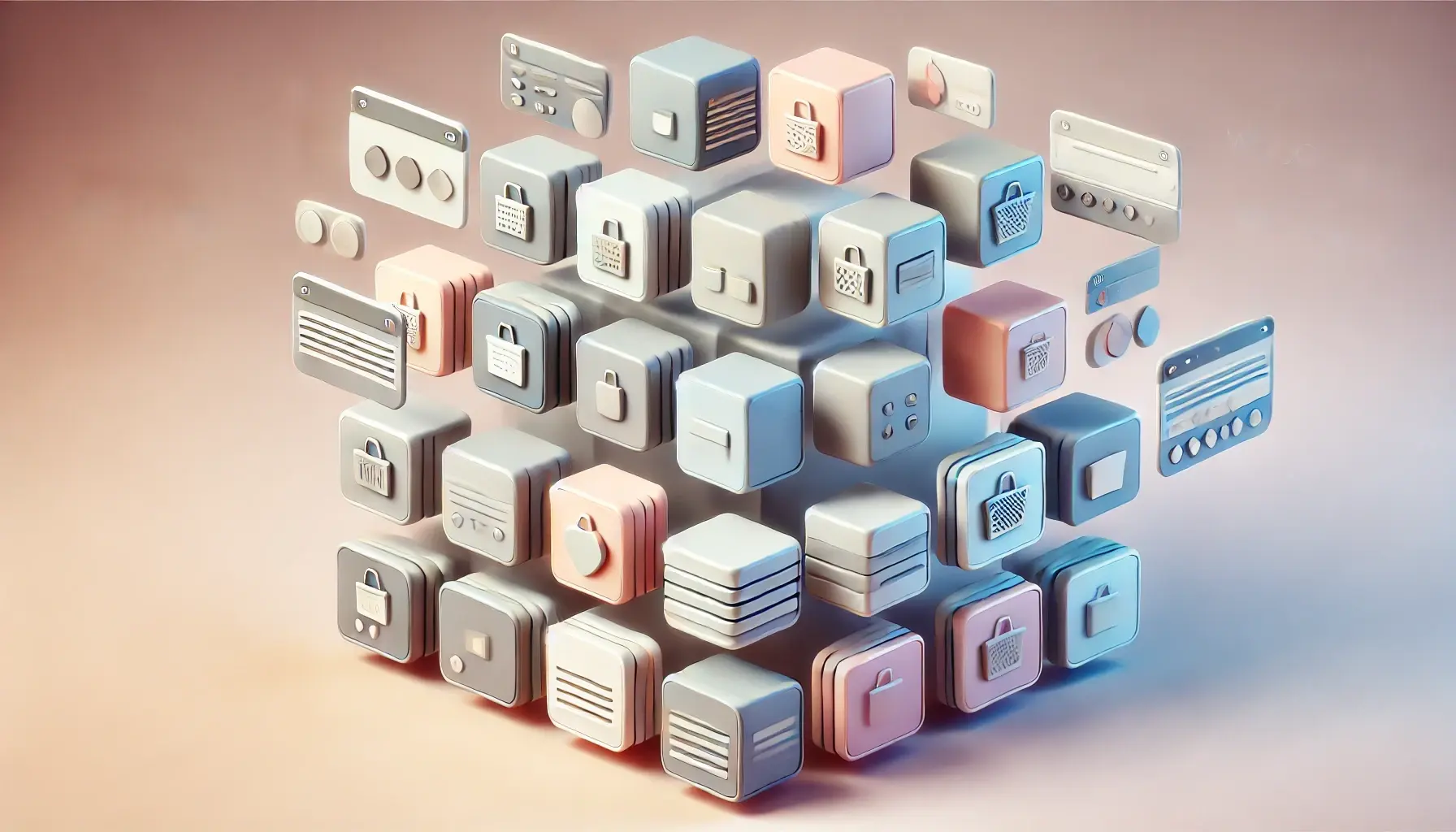
How to Add Thumbnails to WooCommerce's Grouped Products
Boost your WooCommerce store’s UX with this step-by-step guide on adding thumbnails to grouped products. Learn how to showcase product images—and even all variable product variations—with a simple code tweak.
Read more →
Defer JS on WordPress
Boost your WordPress site’s performance by deferring JavaScript! This guide shows you how a simple PHP tweak adds the defer attribute to your scripts—improving load times, enhancing user experience, and driving better SEO.
Read more →2018
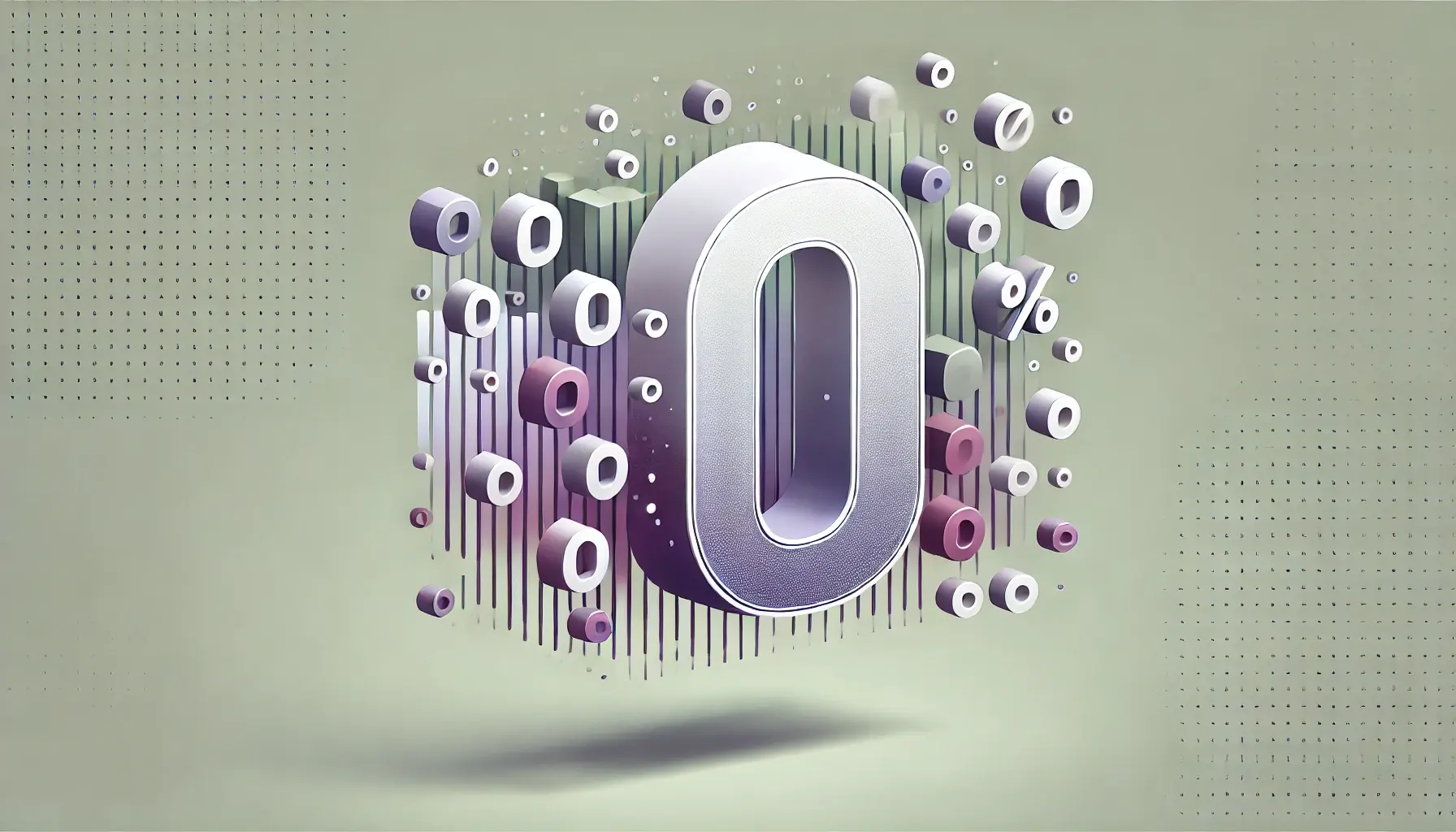
Remove zeros on WooCommerce (3 ways)
Streamline your WooCommerce store’s pricing display by removing trailing zeros with three simple methods. Learn how to use PHP and JavaScript solutions to enhance your site’s look without compromising backend functionality.
Read more →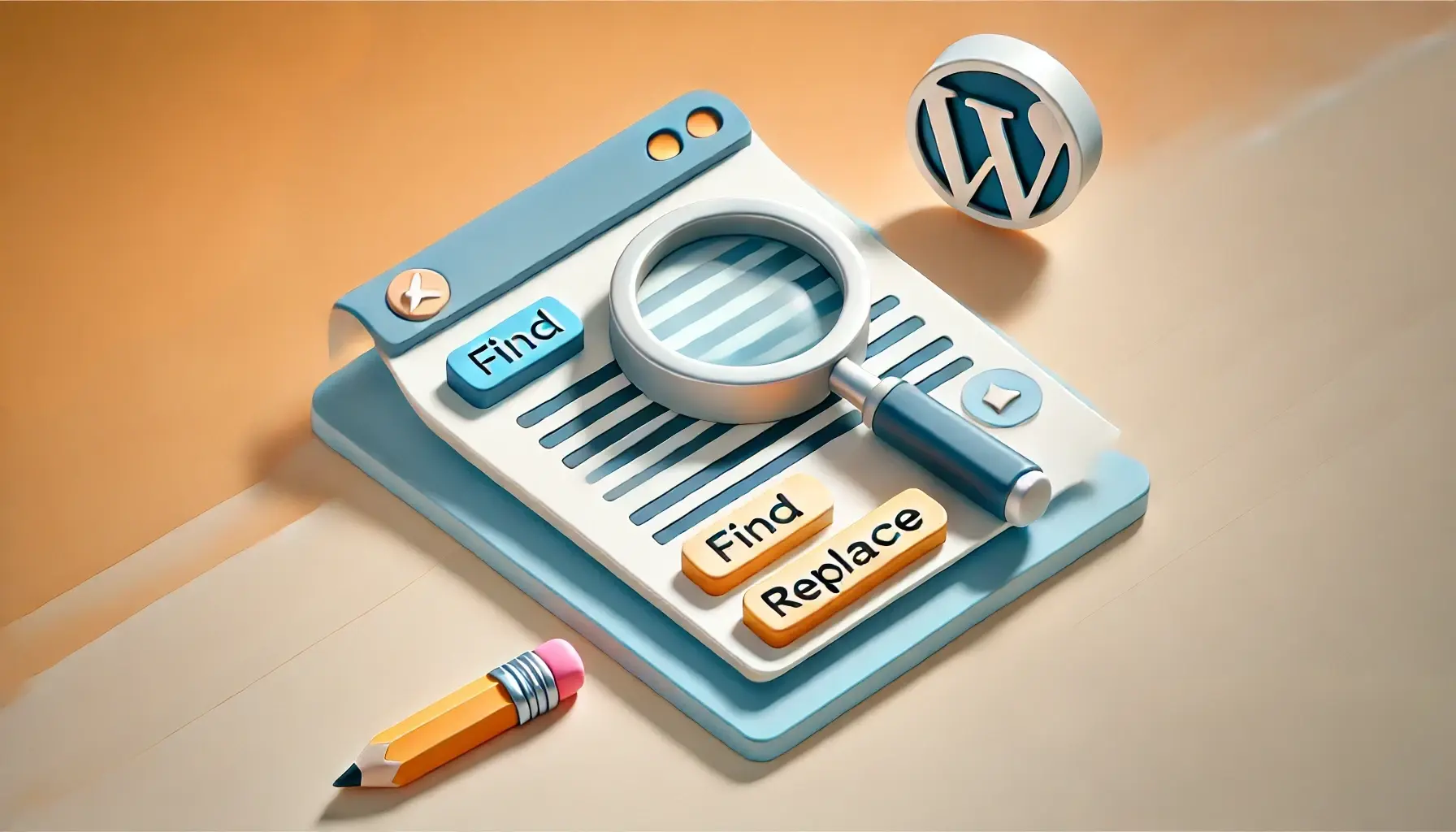
How to Change Specific Texts and Strings "by Hand" on WordPress
Unlock a simple, code-based method to manually update specific texts on your WordPress and WooCommerce sites. This step-by-step tutorial shows you how to safely modify titles, labels, and translation strings—without editing core files—for a cleaner, more customizable website.
Read more →
Adding HTML to Specific WordPress Pages
Unlock the full potential of your WordPress site with this step-by-step guide on adding custom HTML to specific pages. Learn how to create targeted popups—perfect for age verification, special promotions, and more—to enhance user experience and boost engagement.
Read more →
Adding Custom Local Pickup Fields in WooCommerce
Boost your WooCommerce store’s functionality with custom local pickup fields. This comprehensive guide provides PHP and jQuery code examples to add extra options on your cart and checkout pages—streamlining shipping methods and enhancing your customer’s pickup experience.
Read more →
Understanding Semantic HTML: Why It Matters and How to Use It
Discover how Semantic HTML transforms web development by boosting accessibility, SEO, and maintainability. Learn best practices, WCAG 2.1 tips, and real-world examples to build future-proof websites.
Read more →
Customizing WordPress Admin with CSS & PDF Printing
Unlock the full potential of your WordPress backend! This guide shows you how to customize your /wp-admin with a tailored admin.css and style WooCommerce’s analytics page for flawless PDF printing. Perfect for developers looking to streamline and enhance the WordPress admin experience.
Read more →