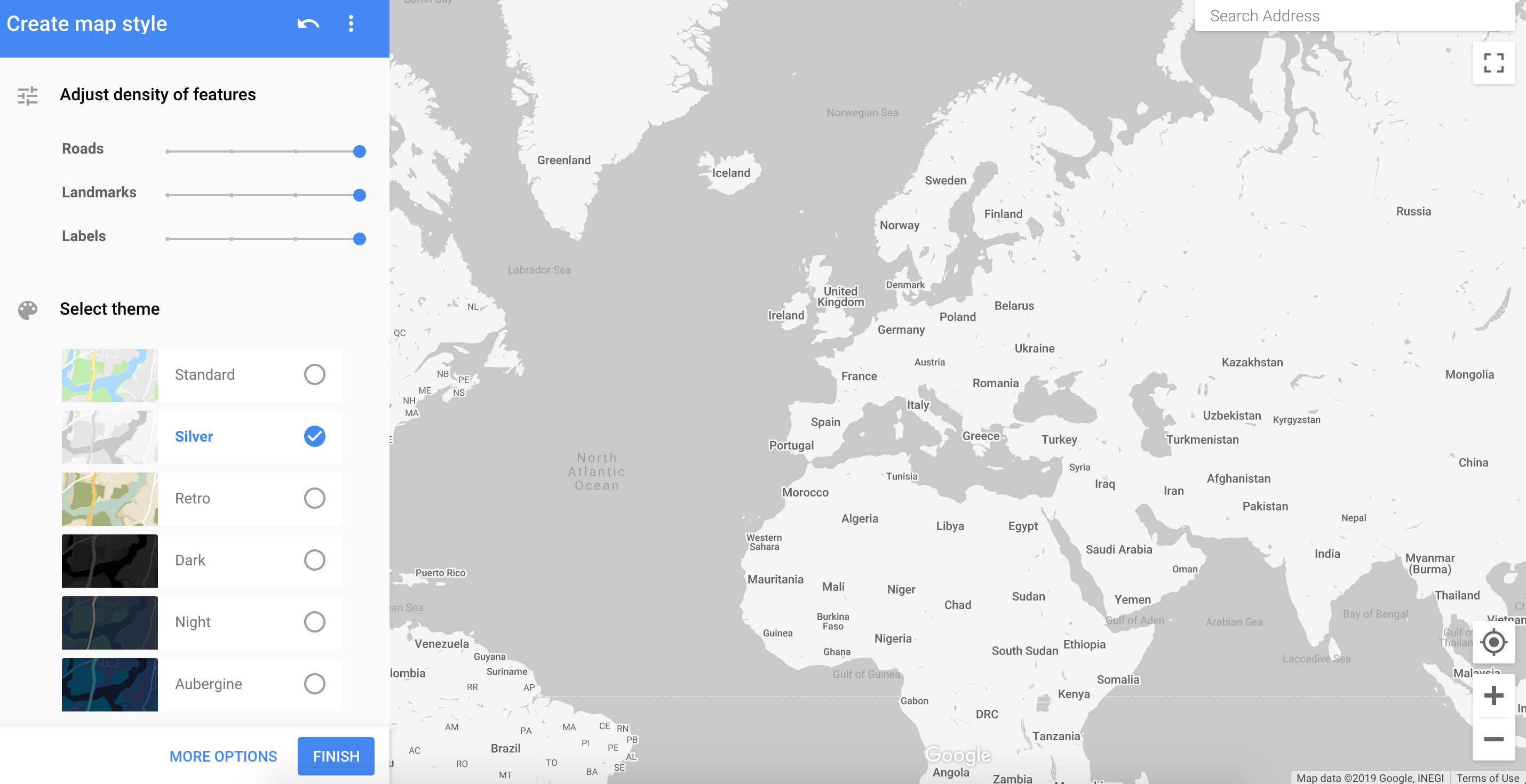Customize Google Maps: A Look at Google’s Map Style Tool
Tools
Posted by Nuno Marques on 8 Mar 2017
If you're working on a website or app that integrates Google Maps, you know how important it is to maintain a cohesive design. A default map style might not always fit your brand. That’s where Google’s Map Style Customization Tool (mapstyle.withgoogle.com) comes in.
What is the Google Maps Style Tool?
This free tool allows developers and designers to customize Google Maps' appearance with just a few clicks. You can tweak colors, labels, roads, terrain, and other elements to match your brand or UI design.
Key Features
- Color Customization – Adjust roads, water bodies, landscape, and labels.
- Show or Hide Elements – Remove distracting features like businesses or transit routes.
- Different Map Modes – Style maps for day or night, or create a minimalist look.
- JSON Export – Download your styles in JSON format for easy integration into the Google Maps API.
How to Use It
- Visit Google’s Map Style Tool.
- Select the elements you want to customize.
- Adjust colors, visibility, and other properties.
- Copy the generated JSON and integrate it into your Google Maps API.
Why Use It?
- Keeps your app's UI consistent with your branding.
- Improves readability by reducing unnecessary map clutter.
- Helps highlight specific areas by dimming or emphasizing certain features.
This tool is a must-have for designers and developers working with Google Maps. Try it out today and give your maps a personalized touch!