HandBrake: Open Source Video Transcoder
Posted by Nuno Marques on 4 Jul 2021
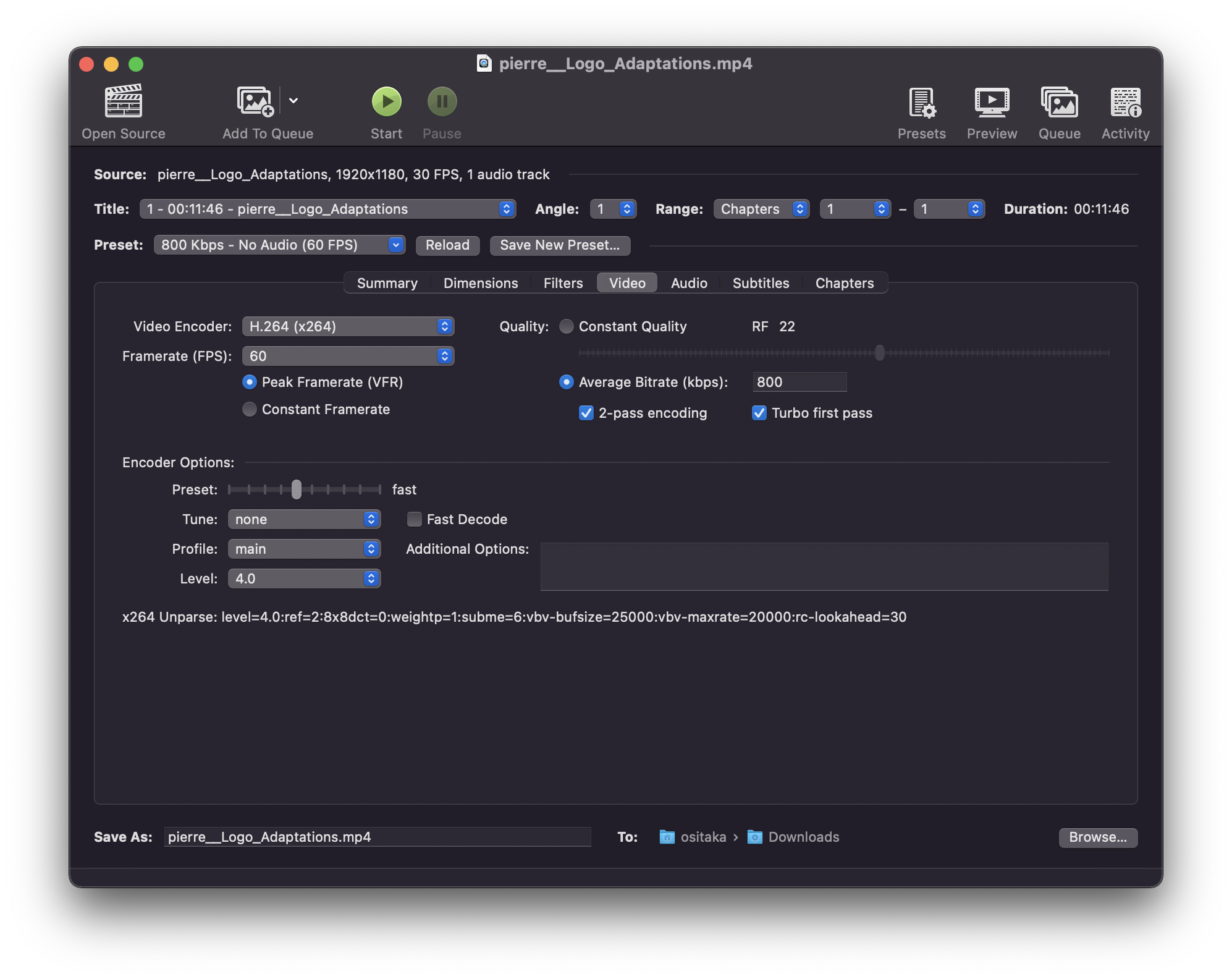
What is HandBrake?
HandBrake is an open-source video transcoder available for Linux, Mac, and Windows. Everyone can use HandBrake to make videos for free. It takes videos you already have and makes new ones that work on your mobile phone, tablet, TV media player, game console, computer, or web browser—nearly anything that supports modern video formats.
What's the benefit of using HandBrake for web video?
You can use HandBrake to compress .mp4 videos for the web. As an example, you can reduce drastically the size of a full HD 30-second video to about 2 MB only, when using an Average Bitrate of 800 (Kbps), even when videos are at 60 FPS.
You can take a deeper look at the image above o see the settings I am using to compress all the videos we use on our websites at Media Creators Studio. These are so far the best settings I've figured out that keep quality and have a ridiculous small file size.
You can easily create a few presets to speed up your workflow when using or creating videos for the web. I recommend you to have 4 presets:
- DESKTOP — 800 Kbps @ 1920x1080 — No Audio (30 FPS)
- DESKTOP — 800 Kbps @ 1920x1080 — No Audio (60 FPS)
- MOBILE — 480 Kbps @ 768x768 — No Audio (30 FPS)
- MOBILE — 480 Kbps @ 768x768 — No Audio (60 FPS)
Please note, there is no difference in file size between the 30 FPS and 60 FPS.
How did I find HandBrake?
I've found HandBrake after researching for ways of having ridiculous small file sizes, to show video on websites. With this solution, you don't even have to have lots of files to have what I call responsive videos. For Desktop, you get a file size of approximately 2 MB and for Mobile you can get something between 400 KB to 1 MB, according to the duration of the video.
I hope this post and HandBrake can save your day!