Chromatic for Storybook: A Powerful Tool for UI Development
Posted by Nuno Marques on 1 Dec 2024
Storybook has become an essential tool for building and showcasing UI components in isolation. But as your project grows, ensuring the consistency and quality of these components can become a daunting task. This is where Chromatic comes in—a tool designed to supercharge your Storybook workflows.
Chromatic is a cloud-based platform that enhances Storybook by adding powerful visual testing, review, and collaboration features. It integrates seamlessly with your development pipeline, making it easier than ever to catch UI bugs, maintain design consistency, and streamline team collaboration.
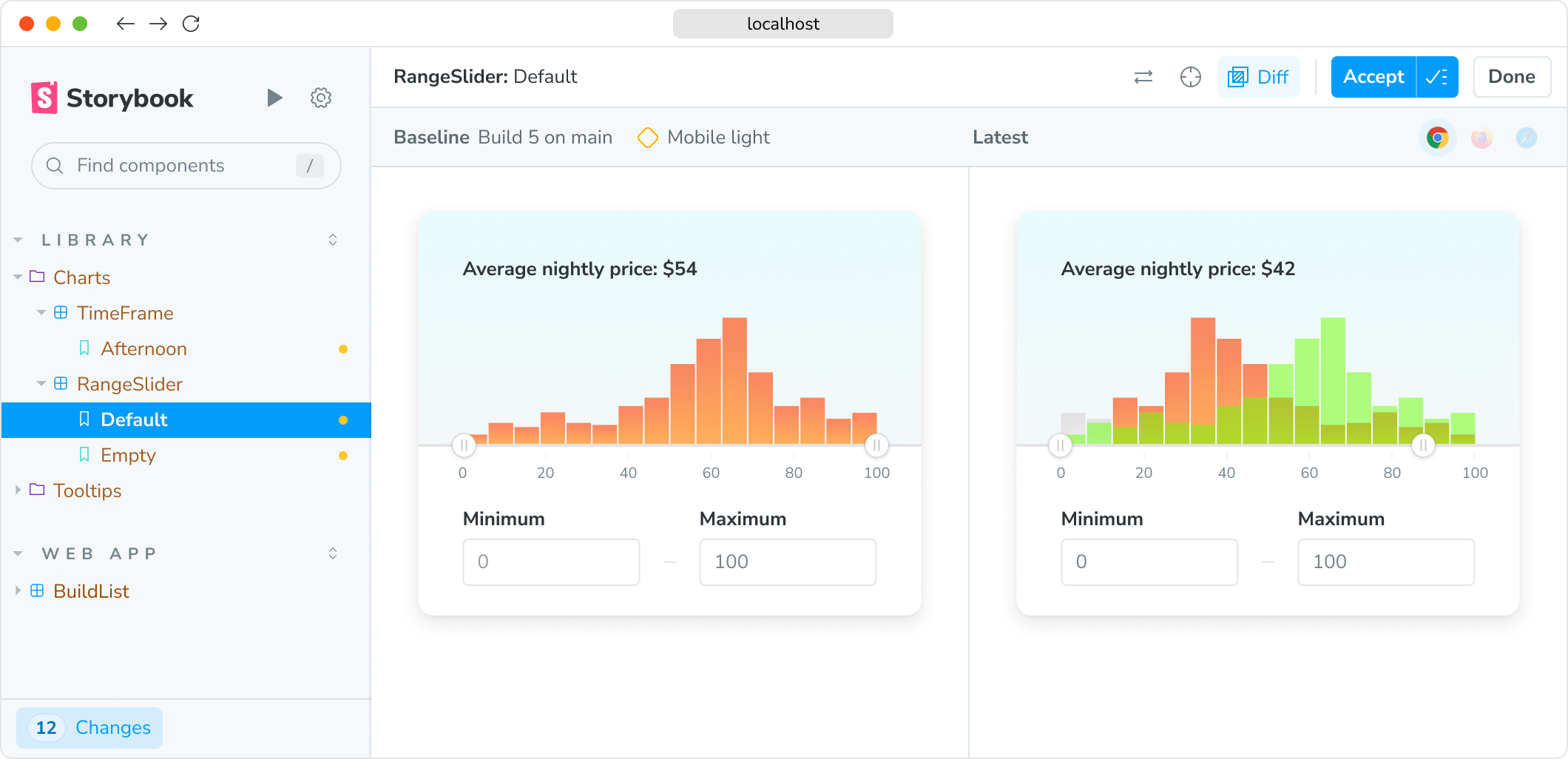
Key Benefits of Using Chromatic
1. Visual Regression Testing
Chromatic automatically takes snapshots of your Storybook components and compares them to previous versions. This ensures that unintended visual changes are caught early in the development process.
- Catch bugs early: Visual diffs highlight even the smallest changes, helping developers identify and fix bugs before they reach production.
- Improve confidence: With automated testing, you can ship updates without worrying about breaking your UI.
2. Component Versioning
Chromatic provides version control for your UI components, tracking changes over time. This makes it easy to:
- Revert changes: Roll back to a previous version of a component if needed.
- Understand context: Review the history of modifications to see who made changes and why.
3. Collaboration Made Easy
Reviewing UI updates with your team has never been easier. Chromatic creates an intuitive interface for sharing and discussing component changes.
- Centralized reviews: Designers, developers, and stakeholders can comment on UI changes directly in Chromatic.
- Faster approvals: The visual interface streamlines feedback loops, reducing the time needed to finalize updates.
4. CI/CD Integration
Chromatic integrates effortlessly with your CI/CD pipelines, ensuring that UI tests are automatically executed during every build.
- Save time: Automate tedious manual checks during pull requests.
- Seamless workflows: Compatible with popular CI/CD tools like GitHub Actions, CircleCI, and Travis CI.
5. Cross-Browser Compatibility
Test your components across multiple browsers and screen sizes without additional setup. Chromatic ensures that your UI looks great for all users, regardless of their device or browser.
6. Hosted Storybooks
Chromatic hosts your Storybook online, providing a reliable, shareable URL for your entire team.
- Share effortlessly: No need to set up local environments or manually deploy Storybook.
- Access anywhere: Your team can review and interact with components from any device.
Why Choose Chromatic?
Chromatic is perfect for teams focused on building scalable, maintainable UI systems. It supports agile workflows, encourages team collaboration, and ensures that your UI components remain consistent and bug-free. Whether you're a solo developer or part of a large team, Chromatic adds value by saving time and reducing errors.
Getting Started
Ready to level up your Storybook? Here's how to get started with Chromatic:
- Install Chromatic: Add the Chromatic CLI to your project.
- Connect your Storybook: Run a simple command to upload your Storybook to Chromatic.
- Set up CI/CD: Integrate Chromatic into your build pipeline for automated visual testing.
- Review changes: Use Chromatic’s web interface to review, discuss, and approve updates.
For detailed instructions, check out Chromatic's official documentation.
Conclusion
Chromatic is more than just a Storybook add-on—it's a game-changer for modern UI development. With features like visual regression testing, component versioning, and team collaboration, Chromatic helps developers and designers build better user interfaces faster and with more confidence. If you’re serious about maintaining a high-quality design system, Chromatic is a must-have tool.