What is a MITM Attack? (With Real-World Examples and Solutions)
Posted by Nuno Marques on 6 Mar 2025

Introduction
A Man-in-the-Middle (MITM) attack is a cyberattack where an attacker intercepts and potentially alters communication between two parties without their knowledge. This type of attack can be used to steal credentials, inject malware, or manipulate data being transferred over a network.
In this article, we’ll explore how MITM attacks work, famous real-world cases, and effective solutions to prevent them.
Estimated reading time: 7 minutes
How Does a MITM Attack Work?
A MITM attack typically follows these steps:
- Interception: The attacker positions themselves between the user and the server, capturing network traffic.
- Decryption (if applicable): In cases where encryption is used, attackers try to break or bypass it.
- Manipulation or Data Theft: The attacker can steal credentials, inject malicious scripts, or modify messages before forwarding them to the intended recipient.
Types of MITM Attacks (With Real-World Cases)
1. Wi-Fi Eavesdropping (Fake Hotspots)
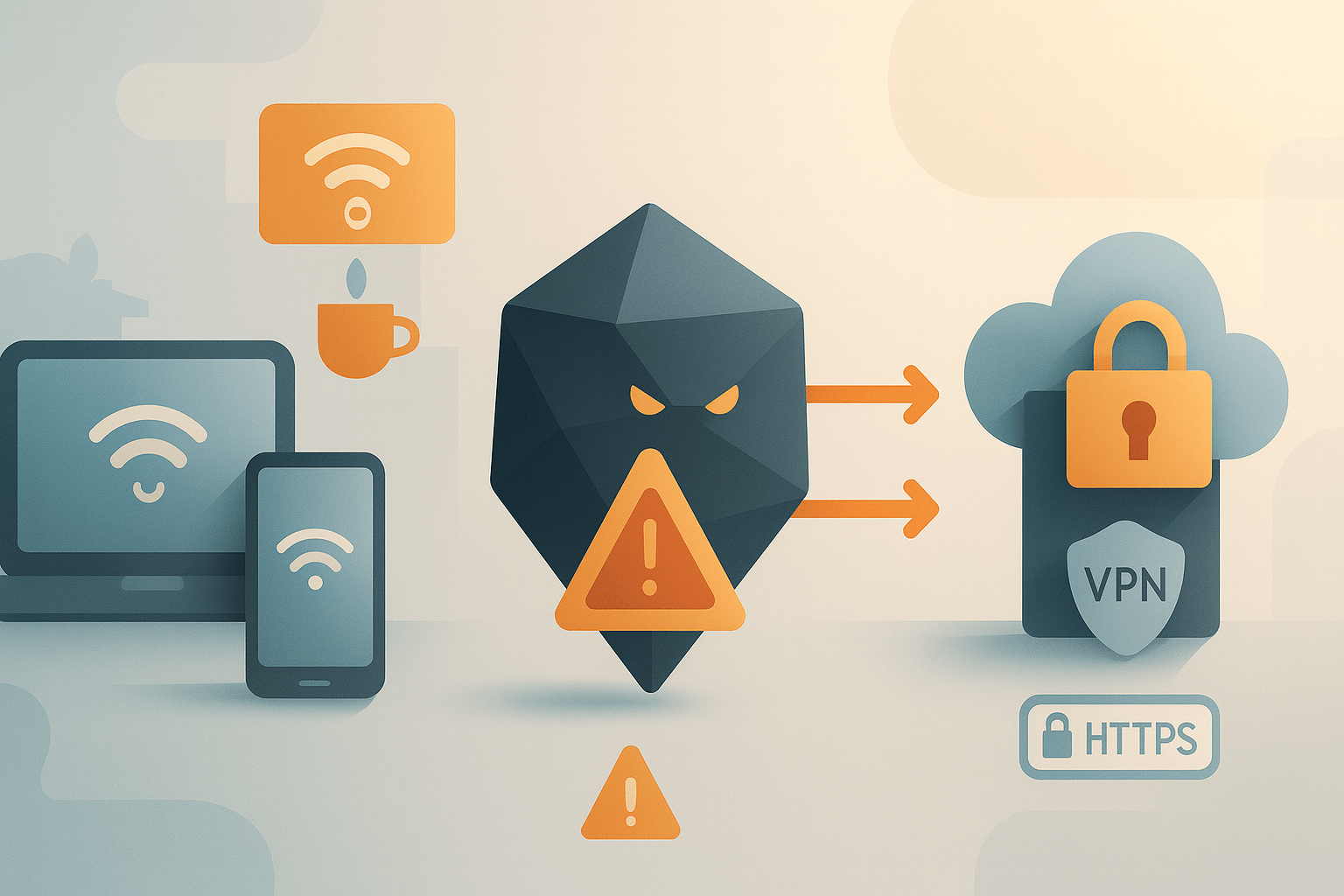
🕵️ Attack Explanation
Attackers set up rogue Wi-Fi networks with misleading names like Free_Coffee_WiFi or Airport_Hotspot in public places. When users connect, attackers can monitor all unencrypted traffic and steal login credentials.
🔥 Famous Attack: Evil Twin Attack in Public Networks
Cybercriminals have used fake Wi-Fi hotspots at coffee shops, airports, and hotels to steal banking credentials and social media logins from unsuspecting users.
✅ How to Prevent It?
- Never connect to untrusted public Wi-Fi networks.
- Use a VPN (Virtual Private Network) to encrypt all outgoing traffic.
- Always check for HTTPS (🔒) in the browser URL before entering sensitive data.
2. SSL Stripping (Downgrading HTTPS to HTTP)
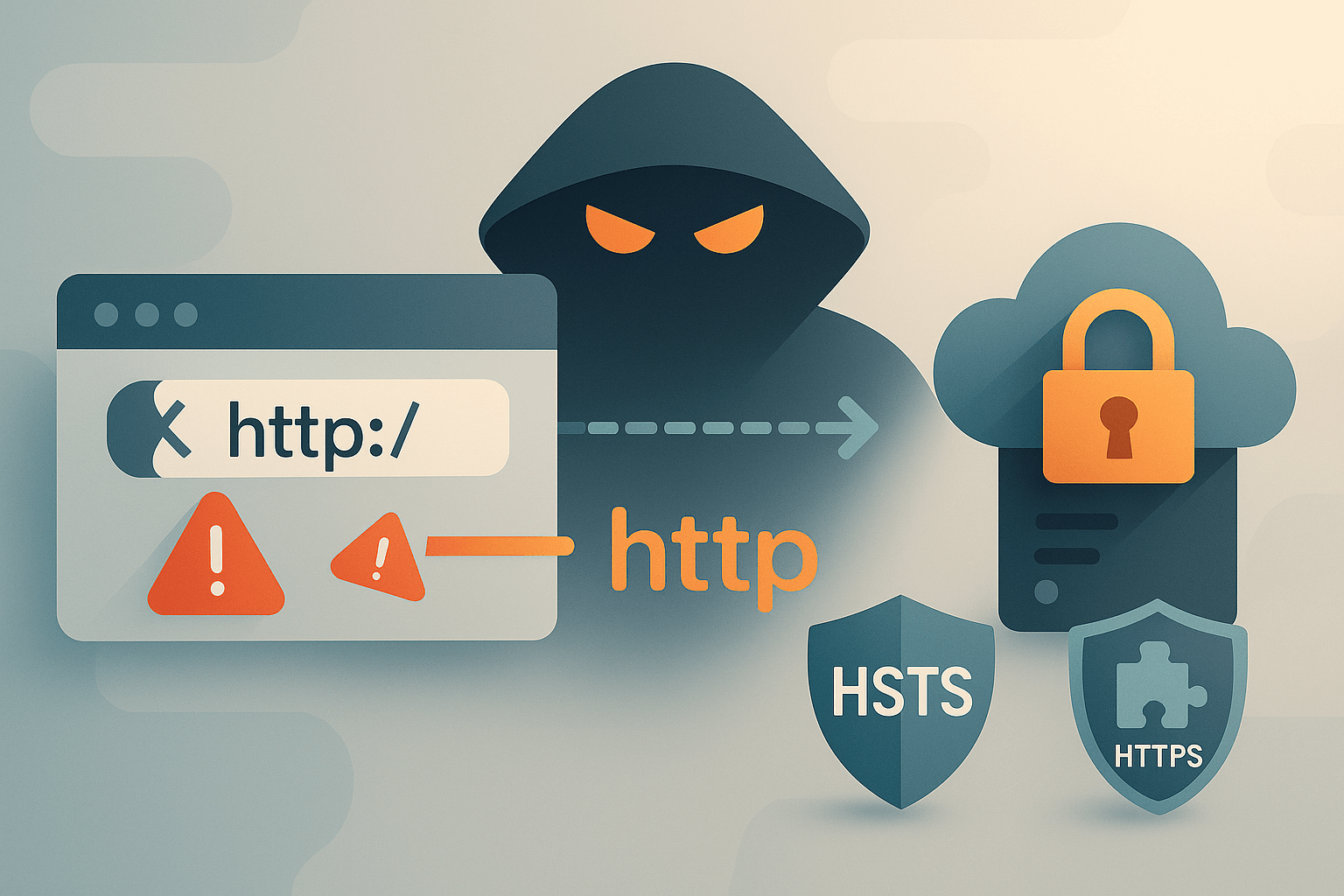
🕵️ Attack Explanation
Attackers downgrade secure HTTPS connections to unencrypted HTTP, allowing them to steal login details and sensitive information.
🔥 Famous Attack: SSL Stripping on Online Banking Sites
Hackers have exploited this method to intercept bank login details, tricking users into thinking they are on a secure website when they are not.
✅ How to Prevent It?
- Always check for HTTPS and a valid SSL certificate before entering credentials.
- Use HSTS (HTTP Strict Transport Security) headers to enforce HTTPS connections.
- Install browser security extensions like HTTPS Everywhere.
3. ARP Spoofing (Network Manipulation)
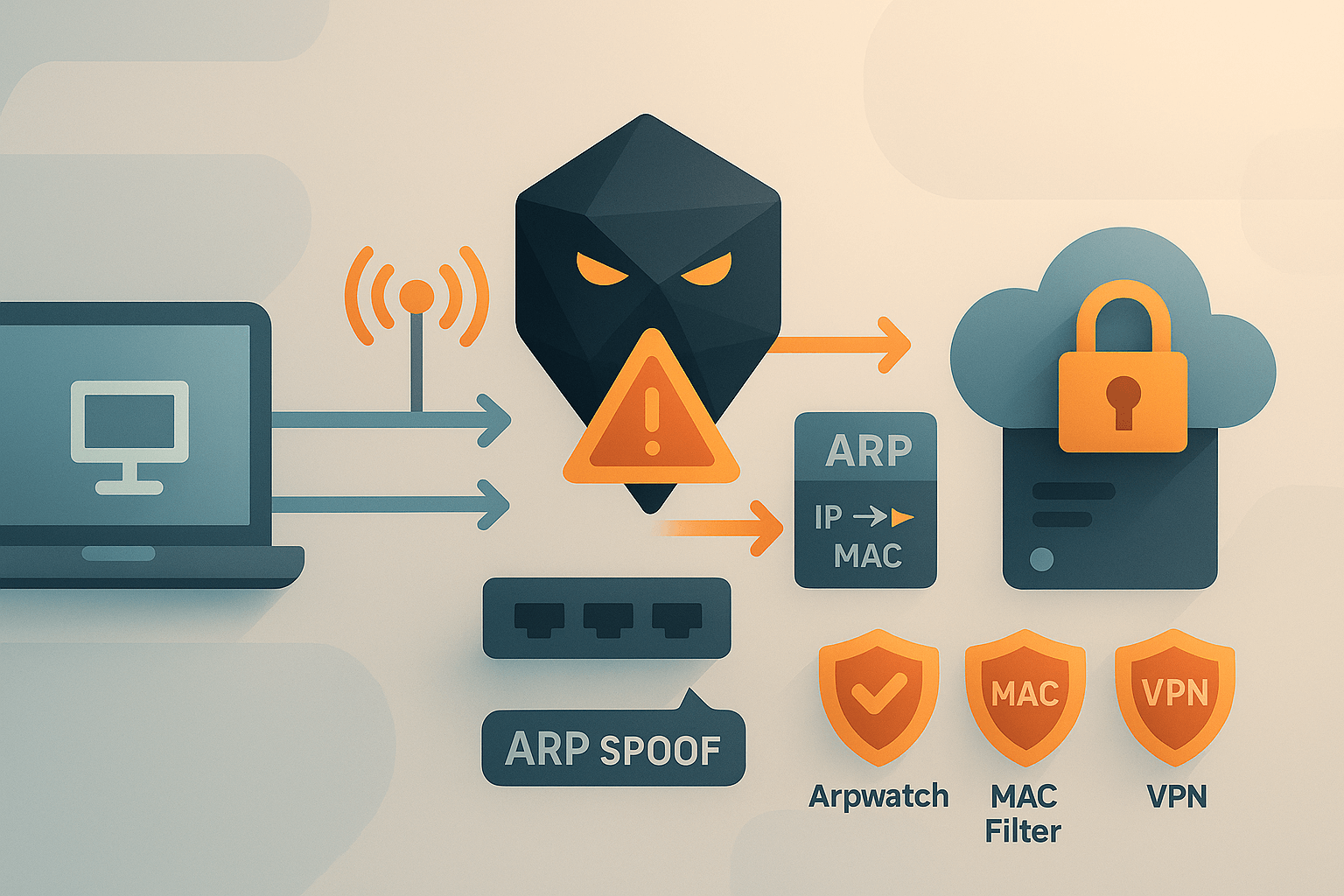
🕵️ Attack Explanation
Attackers impersonate devices on a local network by manipulating ARP (Address Resolution Protocol) tables, redirecting traffic through their own system.
🔥 Famous Attack: ARP Poisoning on Corporate Networks
Hackers have used ARP spoofing to intercept confidential emails, steal customer databases, and gain unauthorized access to company systems.
✅ How to Prevent It?
- Use ARP Spoofing Detection Tools like Arpwatch.
- Enable MAC Address Filtering on routers.
- Use a VPN for additional encryption.
4. DNS Spoofing (Fake Websites & Phishing)
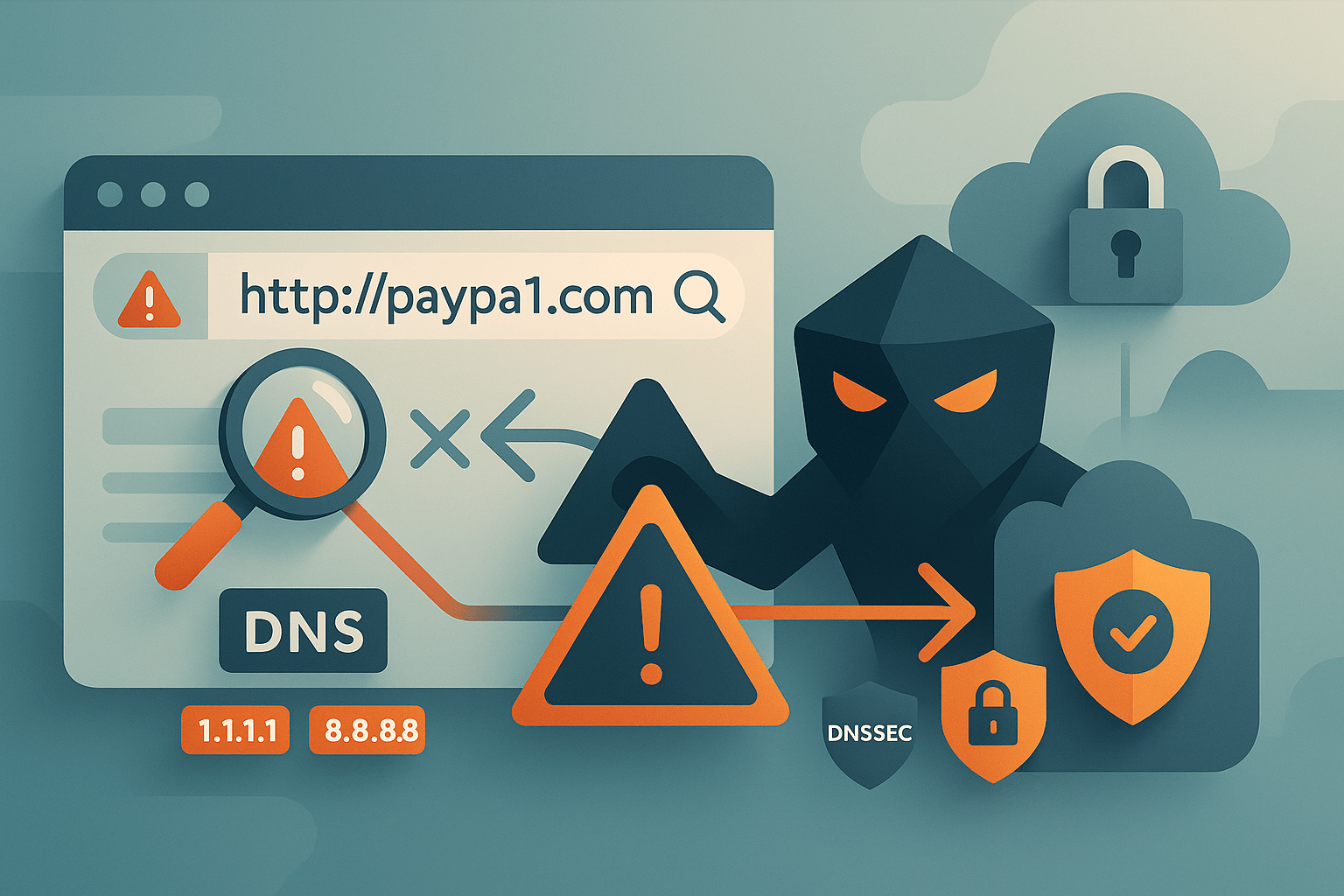
🕵️ Attack Explanation
Attackers modify DNS responses to redirect users to fake websites that look identical to real ones. These websites steal login credentials, payment information, and more.
🔥 Famous Attack: Google and PayPal DNS Spoofing Scams
Users were redirected to fake PayPal and Google login pages, where they unknowingly entered their credentials into hacker-controlled systems.
✅ How to Prevent It?
- Use a trusted DNS provider like Google DNS (8.8.8.8) or Cloudflare DNS (1.1.1.1).
- Enable DNSSEC (DNS Security Extensions) to verify DNS responses.
- Be cautious of URLs that look slightly different from the real ones (e.g.,
paypa1.com).
5. Email Hijacking (Business Email Compromise - BEC)
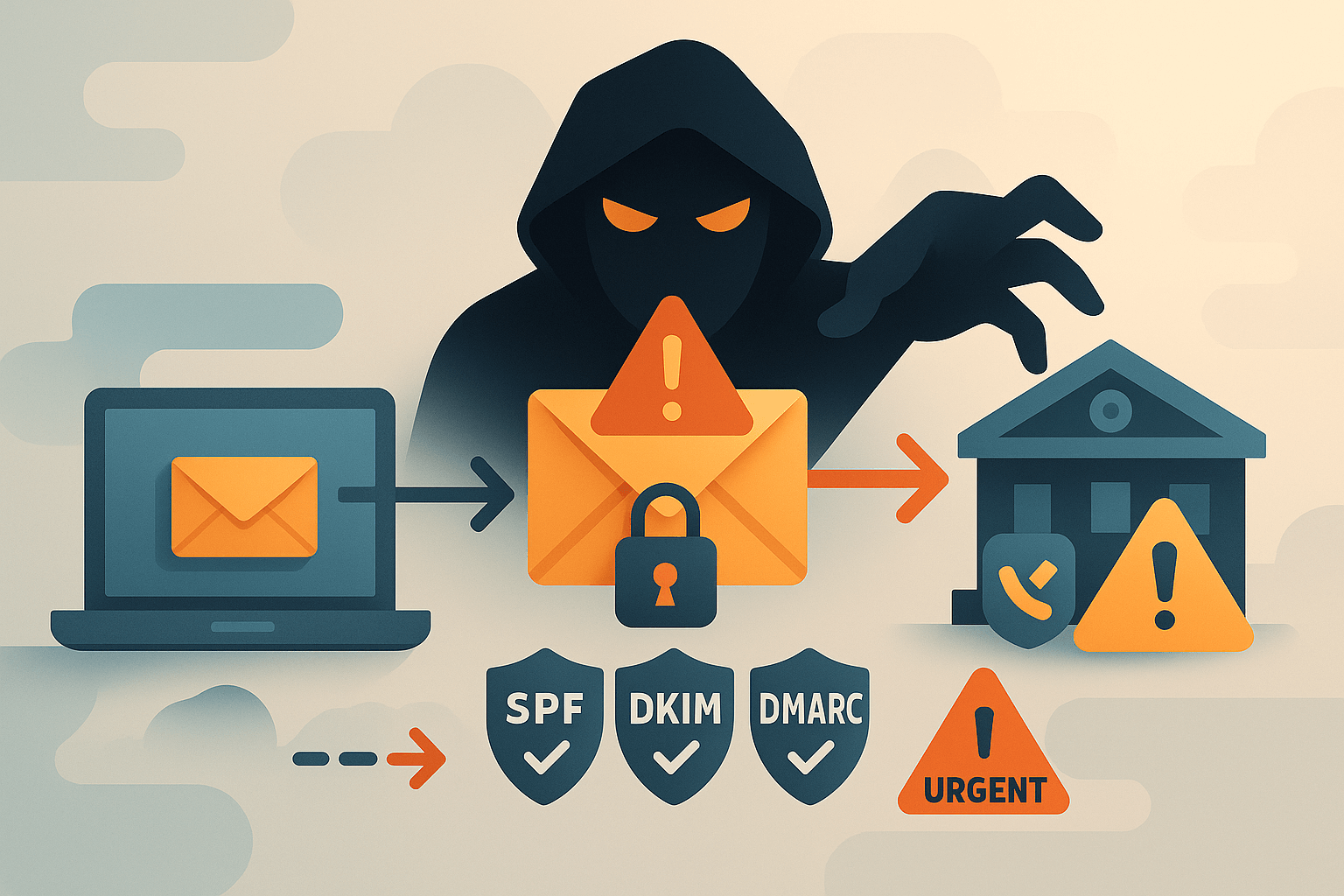
🕵️ Attack Explanation
Attackers intercept email communications, especially in business transactions, to impersonate vendors, executives, or employees and redirect payments to their own accounts.
🔥 Famous Attack: CEO Fraud & Wire Transfer Scams
Companies have lost millions of dollars when attackers posed as executives and requested wire transfers to fraudulent accounts.
✅ How to Prevent It?
- Enable email authentication protocols (SPF, DKIM, DMARC) to prevent spoofing.
- Verify all financial transactions via phone or in-person communication.
- Be skeptical of urgent emails requesting sensitive information.
Key Takeaways
- MITM attacks occur when an attacker intercepts communication between two parties.
- Wi-Fi eavesdropping, SSL stripping, ARP spoofing, DNS spoofing, and email hijacking are the most common MITM attack types.
- Using a VPN, enabling HTTPS, implementing security protocols, and verifying transactions are effective ways to prevent MITM attacks.
Next Steps
- Secure your network with end-to-end encryption and VPNs.
- Implement best practices for authentication and DNS security.
- Educate your team and users about social engineering tactics.