How to customize your /wp-admin with admin.css, and use CSS to print a PDF
Posted by Nuno Marques on 11 May 2018
This post is helpful if you want to customize your /wp-admin with your own admin.css file.
Adding the code first to your functions.php
Depending on how deep you want the customization to the admin dashboard, you might be interested in using an extra plugin to set user roles. With this plugin, you will be able to set specific CSS to each user role, for instance, Shop Manager.
To keep things easy for the copy/paste, I will just provide one script. You must add this code on your functions.php file.
/* Add user role body class (admin)
=============================================================== */
// front-end
add_filter('body_class', function($classes) {
global $current_user;
foreach ($current_user->roles as $user_role) {
$classes[] = 'role-'. $user_role;
}
return $classes;
});
// admin
add_filter('admin_body_class', function($classes) {
$user = wp_get_current_user();
foreach ($user->roles as $user_role) {
$classes .= ' ' . 'role-' . $user_role . ' ';
}
return $classes;
});
/* Add admin.css to your theme or child-theme
=============================================================== */
function admin_style() {
wp_enqueue_style( 'admin_css', get_stylesheet_directory_uri() . '/admin.css', false, '1.0.0' );
}
add_action( 'admin_enqueue_scripts', 'admin_style' );
admin.css — a "real world scenario" example
While writing the first part of the post, I realized it might be interesting to see an example of a live website I have developed. Therefore, I just did it. The code below is the admin.css file of an online-shop (around 100 products).
#wp-admin-bar-wp-logo,
#wp-admin-bar-user-info,
#wp-admin-bar-edit-profile,
#wpfooter,
.role-shop_manager .update-nag,
.role-shop_manager li.menu-icon-post,
.role-shop_manager li.menu-icon-tools,
.role-shop_manager li.toplevel_page_wpcf7,
.role-shop_manager li.menu-icon-team,
.role-shop_manager li.toplevel_page_vc-welcome,
.role-shop_manager li.menupop#wp-admin-bar-comments,
.role-shop_manager li#wp-admin-bar-new-post,
.role-shop_manager li#wp-admin-bar-new-page,
.role-shop_manager #wpseo-dashboard-overview,
.role-shop_manager #screen-meta-links,
.role-shop_manager #local-storage-notice,
.role-shop_manager #has-newer-autosave,
.role-shop_manager .wpb_vc_raw_html,
.role-shop_manager .screen-meta-links,
.role-shop_manager .vc_navbar,
.role-shop_manager .wpb_vc_empty_space,
.role-shop_manager .vc_control,
.role-shop_manager .vc_empty-container,
.role-shop_manager .vc_hidden-lg,
.role-shop_manager .vc_element-name,
.role-shop_manager #adminmenu li:nth-child(1),
.role-shop_manager #menu-pages .wp-submenu,
.role-shop_manager .wp-submenu-head .wp-submenu li:nth-child(2),
.role-shop_manager .woo-nav-tab-wrapper a:nth-child(2),
.role-shop_manager .woo-nav-tab-wrapper a:nth-child(3),
.role-shop_manager .woo-nav-tab-wrapper a:nth-child(5),
.role-shop_manager .woo-nav-tab-wrapper a:nth-child(6),
.role-shop_manager .woo-nav-tab-wrapper a:nth-child(7),
.role-shop_manager .woo-nav-tab-wrapper a:nth-child(8),
.role-shop_manager .woo-nav-tab-wrapper a:nth-child(9),
.role-shop_manager .woo-nav-tab-wrapper a:nth-child(10),
.role-shop_manager .woo-nav-tab-wrapper a:nth-child(11),
.role-shop_manager .woo-nav-tab-wrapper a:nth-child(12),
.role-shop_manager .toplevel_page_woocommerce-marketing,
.role-shop_manager #nm-product-layout,
.role-shop_manager #nm-product-description-layout,
.role-shop_manager #wpb_visual_composer .postbox-header,
.role-shop_manager.woocommerce-page #wpb_visual_composer,
.role-shop_manager .woocommerce-layout__header,
.role-shop_manager #wpbody-content > div:nth-child(4) > .woocommerce-layout,
.role-shop_manager .woocommerce-embed-page .woocommerce-layout__header,
.role-shop_manager ._sku_field,
.order_data_column:nth-child(2) .form-field.form-field-wide,
.role-shop_manager .user-rich-editing-wrap,
.role-shop_manager .user-comment-shortcuts-wrap,
.role-shop_manager .user-admin-bar-front-wrap,
.role-shop_manager .user-display-name-wrap,
.role-shop_manager .user-facebook-wrap,
.role-shop_manager .user-instagram-wrap,
.role-shop_manager .user-linkedin-wrap,
.role-shop_manager .user-pinterest-wrap,
.role-shop_manager .user-soundcloud-wrap,
.role-shop_manager .user-twitter-wrap,
.role-shop_manager .user-youtube-wrap,
.role-shop_manager .user-wikipedia-wrap,
.role-shop_manager #createuser table:last-of-type,
.role-shop_manager .form-table .form-field:nth-child(3),
.role-shop_manager .form-table .form-field:nth-child(4),
.role-shop_manager .form-table .form-field:nth-child(5),
.role-shop_manager .form-table .form-field:nth-child(6),
.role-shop_manager .yoast.yoast-settings,
.role-shop_manager.user-edit-php .user-admin-color-wrap,
.role-shop_manager.user-edit-php form#your-profile h2:nth-of-type(1),
.role-shop_manager.user-edit-php form#your-profile h2:nth-of-type(2),
.role-shop_manager.user-edit-php form#your-profile h2:nth-of-type(3),
.role-shop_manager.user-edit-php form#your-profile h2:nth-of-type(4),
.role-shop_manager.user-edit-php form#your-profile h2:nth-of-type(5),
.role-shop_manager.user-edit-php form#your-profile h3:first-of-type,
.role-shop_manager.user-edit-php form#your-profile .form-table:nth-of-type(1),
.role-shop_manager.user-edit-php form#your-profile .form-table:nth-of-type(4),
.role-shop_manager.user-edit-php form#your-profile .form-table:nth-of-type(6),
.role-shop_manager.user-edit-php form#your-profile .user-user-login-wrap,
.role-shop_manager.user-edit-php form#your-profile .user-url-wrap,
.role-shop_manager.user-edit-php form#your-profile .user-nickname-wrap,
.role-shop_manager.user-edit-php form#your-profile .user-myspace-wrap,
.role-shop_manager.user-edit-php form#your-profile .user-pinterest-wrap,
.role-shop_manager.user-edit-php form#your-profile .user-soundcloud-wrap,
.role-shop_manager.user-edit-php form#your-profile .user-tumblr-wrap,
.role-shop_manager.user-edit-php form#your-profile .user-twitter-wrap,
.role-shop_manager.user-edit-php form#your-profile .user-youtube-wrap,
.role-shop_manager.user-edit-php form#your-profile .user-wikipedia-wrap,
.role-shop_manager form#your-profile #fieldset-billing tr:last-of-type,
.role-shop_manager #wpseo-filter,
.role-shop_manager #wpseo-readability-filter,
.role-shop_manager th.column-date,
.role-shop_manager td.column-date,
.role-shop_manager th.column-wpseo-score,
.role-shop_manager td.column-wpseo-score,
.role-shop_manager th.column-wpseo-score-readability,
.role-shop_manager td.column-wpseo-score-readability,
.role-shop_manager th.column-wpseo-links,
.role-shop_manager td.column-wpseo-links,
.role-shop_manager th.column-wpseo-linked,
.role-shop_manager td.column-wpseo-linked,
.role-shop_manager th.column-product_tag,
.role-shop_manager td.column-product_tag,
.role-shop_manager .wc-tabs li.Mollie_options.Mollie_tab,
.role-shop_manager .wc-tabs li.euva_tab,
.role-shop_manager .wc-tabs li.yikes_wc_product_tabs_tab {
display: none !important;
}
.role-shop_manager th.column-is_in_stock,
.role-shop_manager td.column-is_in_stock {
max-width: 140px;
}
.role-shop_manager .wp-list-table th#comments,
.role-shop_manager .wp-list-table td.comments,
.role-shop_manager .wp-list-table .column-comments {
text-indent: -9999px;
}
.role-shop_manager ul#adminmenu {
margin-top: 0;
}
.role-shop_manager form#your-profile h2 {
padding-top: 30px;
border-top: 2px solid lightgray;
}
.role-shop_manager .woocommerce-embed-page #wpbody .woocommerce-layout,
.role-shop_manager
.woocommerce-embed-page
.woocommerce-layout__notice-list-hide
+ .wrap,
.role-shop_manager .nosubsub,
.role-shop_manager .wp-heading-inline {
padding-top: 20px !important;
}
.role-shop_manager .woocommerce-layout__primary {
margin-top: 20px !important;
}
.role-shop_manager .woocommerce-embed-page .woocommerce-layout__header {
height: 0 !important;
overflow: hidden !important;
}
#wpbody {
opacity: 0;
animation: fadeIn 900ms ease forwards;
animation-delay: 600ms;
}
@keyframes fadeIn {
from {
opacity: 0;
}
to {
opacity: 1;
}
}
.woo-variation-swatches-pro_options {
display: none !important;
}
If you pay attention to the likes 136-145, you will spot a fade-in transition on each page transition ;)
You can use the .role-shop_manager selector to customize the /wp-admin.
file might be your best friend for literally "printing" the wp-admin dashboard. This code is actually the continuity of the last snippet. In this example, this is helpful if the shop manager wants to print the shop "Overview" analytics page.
/* Print "Overview" from Analytics */
@media print {
#adminmenumain,
.woocommerce-layout__header,
#screen-meta-links,
.woocommerce-dashboard-section__add-more,
.woocommerce-filters-label,
.woocommerce-card__header {
display: none !important;
}
#wpcontent {
margin-left: 0;
}
.woocommerce-layout__primary {
margin-top: -30px !important;
}
.woocommerce-summary {
display: grid !important;
grid-template-columns: 1fr 1fr !important;
}
.woocommerce-dashboard__columns {
display: flex !important;
}
.woocommerce-card {
width: 50% !important;
}
.woocommerce-layout__main {
margin: 0 !important;
}
table * {
font-size: 8pt !important;
padding: 3px !important;
}
}
Below you can see how the manager sees the "Overview analytics" page, after applying the CSS above.
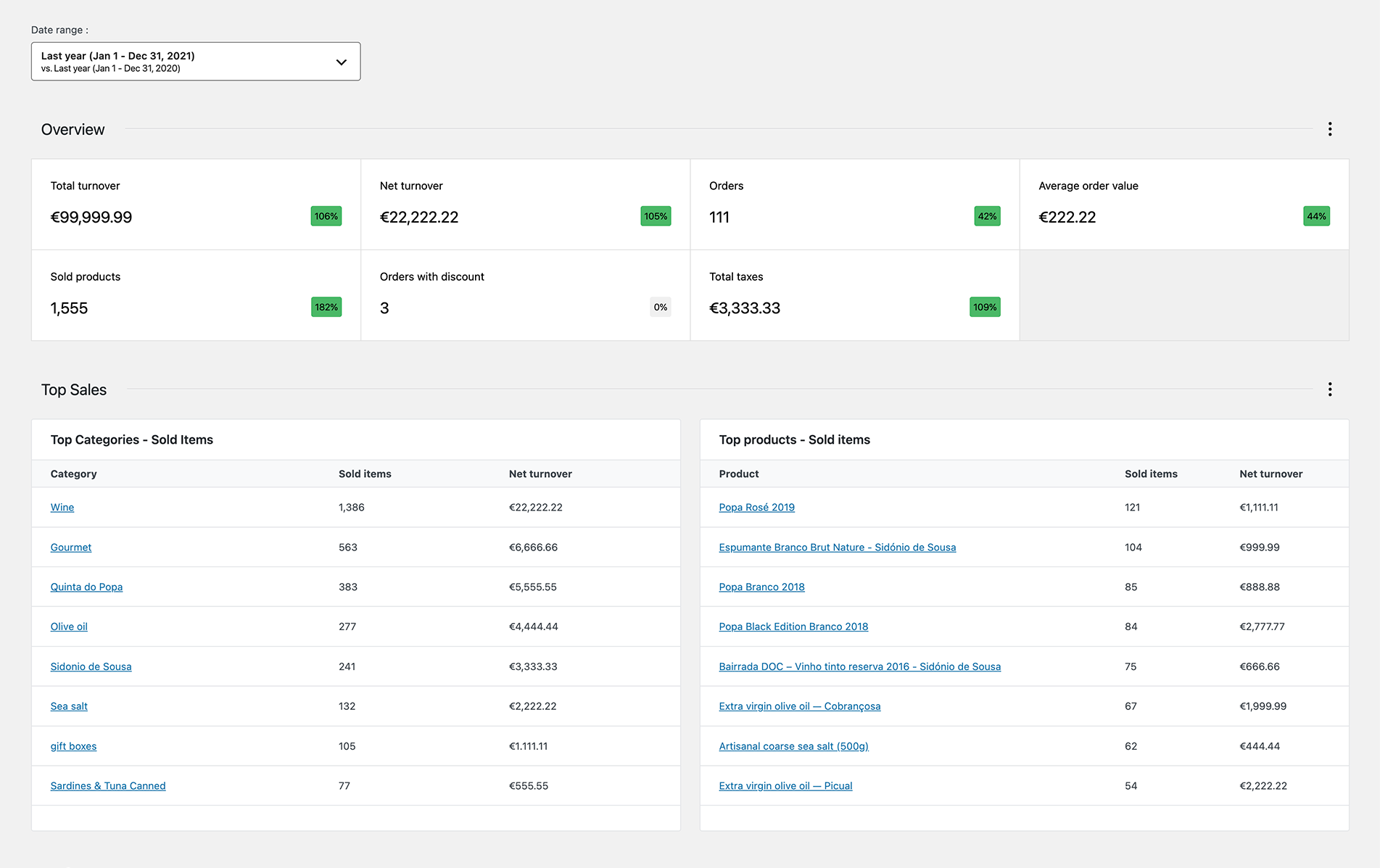
And, finally, the desired result. To be able to print the "Overview analytics" page or save it as a PDF (2 pages).
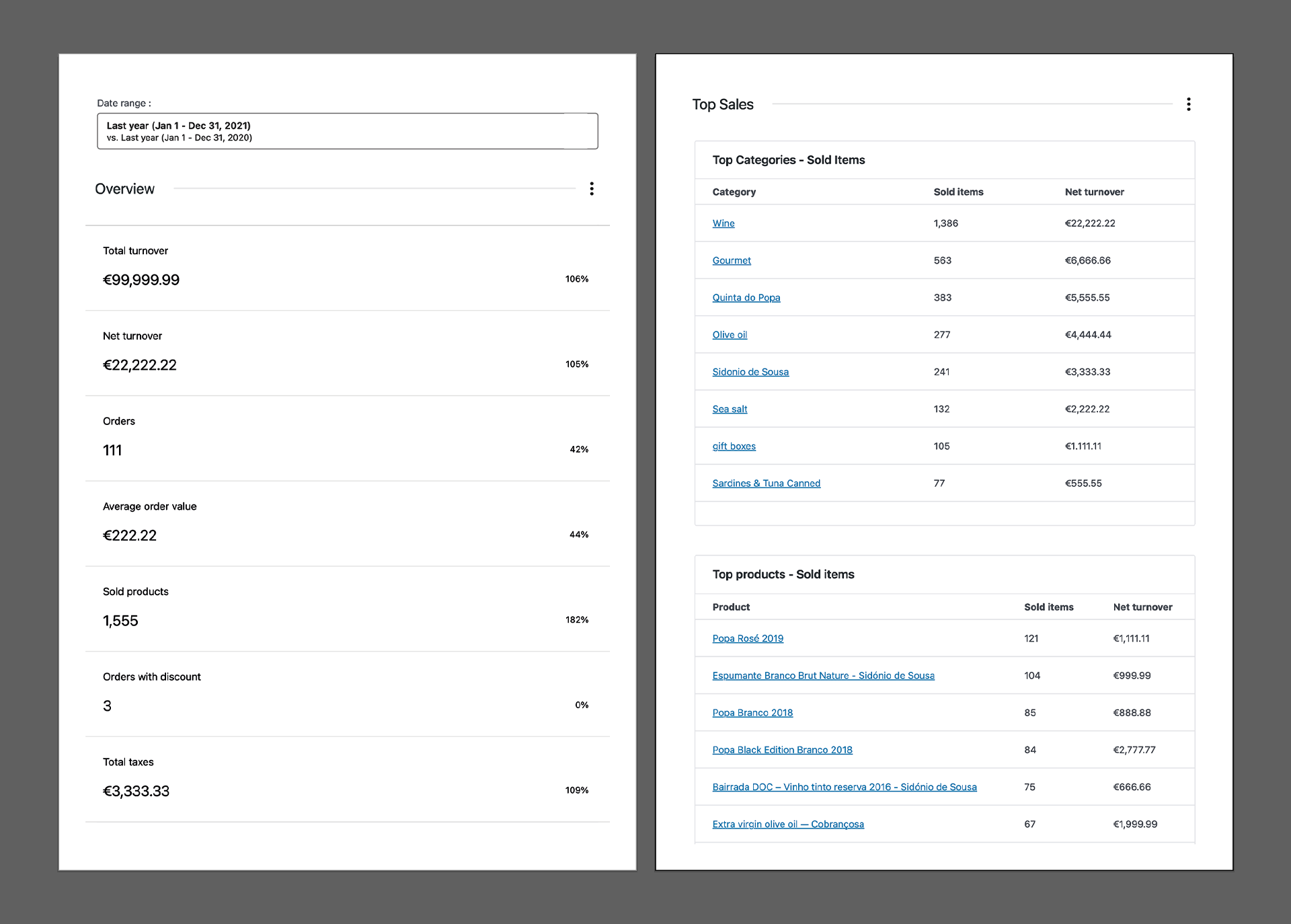
Hope this might be helpful to someone else, as well it helps me.